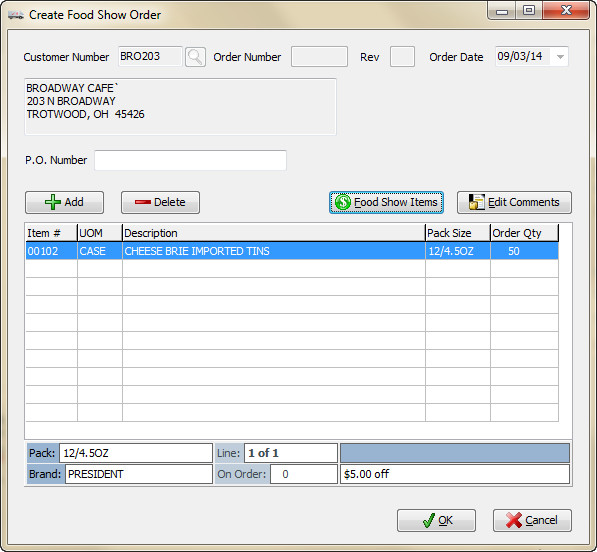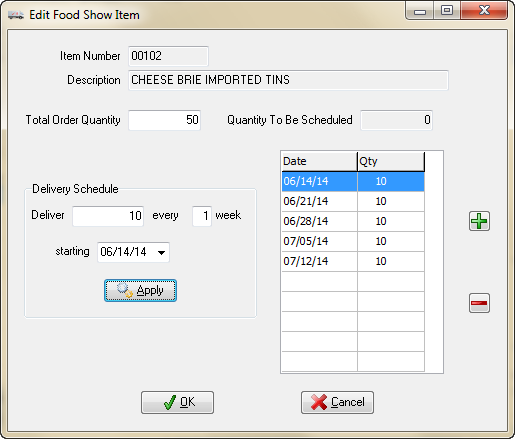Promotions & Orders
Track Food Show Promotions and Orders with Ease
Many food distributors have found that holding a Food Show for their customer base, along with vendor participation, is a great way to build their business, introduce new products and provide attractive buying options for their customers. The entrée.FS software module was created for the needs of food distributors who hold their own Food Shows. It works directly with entrée version 3 or entrée version 4 SQL and if used, entrée.DSR (laptop based order entry for off site entry of orders) to ensure customer orders taken at the food show are properly tracked, delivered, priced and fulfilled.
The basis of any Food Show Order is each item's "Food Show Promotion" definition where you can define your promotions to be either discount-based or fixed price-based and also set a minimum quantity and a maximum including any any vendor Bill Back amount that is associated with the promotion.
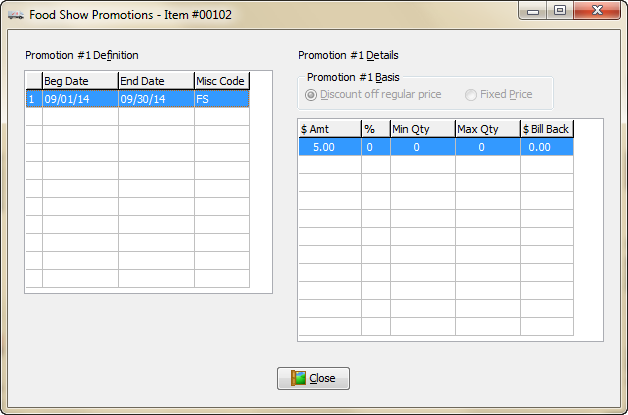
Food Show Worksheets
You can generate paper based "Food Show Worksheets" for your sales staff to write down customer order information to be later entered into entrée. This is the default layout for the worksheet which can be customized for your sales information requirements in the Layout feature.
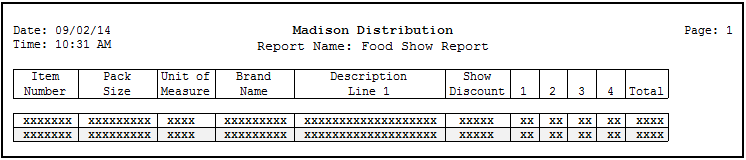
Customer Food Show Orders Delivery Schedule
When creating or editing Food Show Orders, you will be asked to provide the details for the item including specifying the total order quantity which the customer wishes to purchase. |
|
The Delivery Schedule allows you to define as many individual deliveries as necessary for the order. Keep in mind that the quantity entered is intended to specify the customer's requirement for an entire week. At the time of delivery the specified quantity may be divided over two or more different invoices (half on Tuesday and half on Friday, for example) so it is not strictly necessary to specify the actual delivery schedule in detail but you can if you wish to do so.
You can save time by using the Delivery Schedule Generator tool in Edit Food Show Item if the customer's desired delivery schedule can be expressed in simple terms, such as:
"deliver 10 per week starting June 14th".
|
|