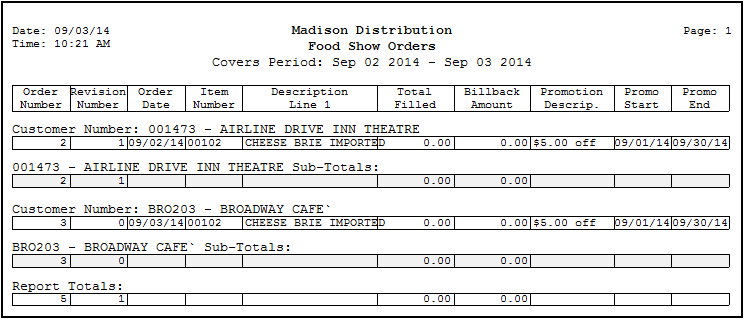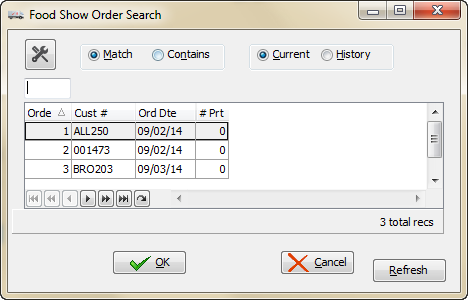Order Review & Reports
Reviewing Food Show Orders
Since many aspects of the fulfillment of Food Show Orders are either automatic or can be handled by any or all of your order taker staff (adding items to invoices and specifying appropriate quantities), keeping track of your Food Show Orders can sometimes be a challenge. To help manage your Food Show Orders, the entrée.FS software module provides a "Review Orders" utility.
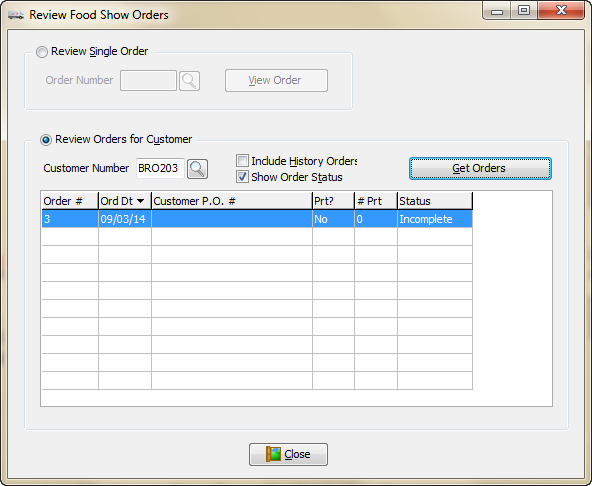
This utility provides multiple ways to review your orders by customer number or order number. It allows you to look at individual Food Show Orders in detail or just see a quick overview of the orders for a specific customer with the order status.
A new more powerful search feature in entrée version 4 SQL will provide you with the tools and search options to find any order quickly. |
|
Report Options for Food Show Orders
In addition to the interactive review process, we have also provided the "Food Show Orders Report" which will give you more of an overview of your Food Show orders. Here you can use the "All" option to list the entire delivery schedule, the "Open" option to list only deliveries which have not been fulfilled, the "Filled" option to show only deliveries which have been filled and the "To Fill By" option to look at all unfilled deliveries due before a certain date.
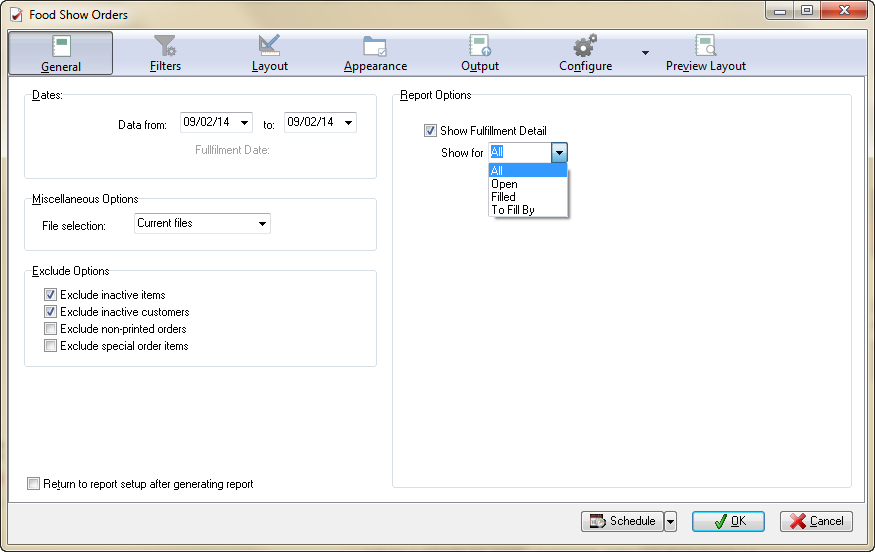
Food Show Orders Report
You can generate paper based Food Show Order reports or create PDF report files to email to your sales staff to share customer order information. This is an example using the default layout for the report which you can also be customized for your business.