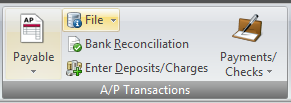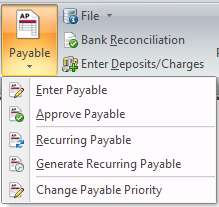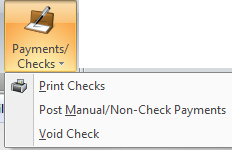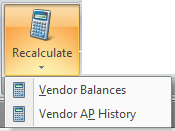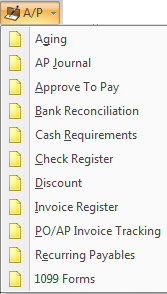Accessing Accounts Payable
entrée V3
The Accounting menu is the starting point for all accounting related aspects of the entrée version 3 system. It includes the Accounts Receivable, Accounts Payable, and General Ledger sub-menus.
This guide will provide you with a detailed overview of the entrée.AP, the Accounts Payable add-on module, for both versions of the entrée system.
entrée V4 SQL
You will find the entrée.AP features in the Vendor ribbon menu A/P Transactions section.
The A/P Transactions section of the ribbon includes: Payable, File, Payments / Checks, Bank Reconciliation, and Enter Deposits/Charges. |
|
Payable Drop down menu
|
Payments / Checks down menu
|
File Drop down menu
|
The Recalculate drop down menu in the Vendor ribbon has the Recalculate Vendor AP History Utility.
|
The Vendor Reports section of the ribbon has the A/P drop down menu to access all the AP reports.
|
|