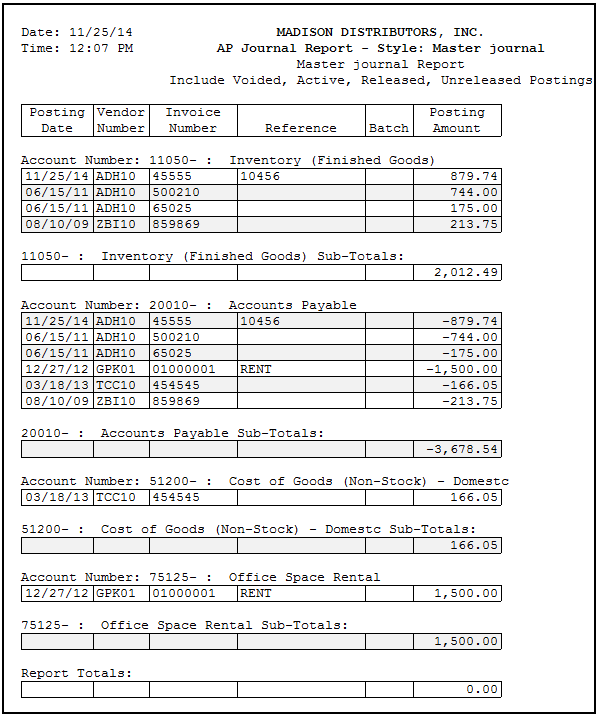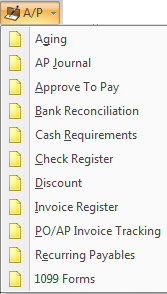Accounts Payable Reports
entrée V3
The reports menu is the central location for all of the reports in the entrée system. By default, clicking on the Reports option in the main menu will launch the Ré3 Control Panel utility.
However the full reports menu may be enabled on, on a per user basis, by enabling the "Run Reports from the Main Menu" option, located on the Personal Settings tab of System Preferences.
entrée V4 SQL
The Vendor Reports section of the ribbon has the A/P drop down menu to access all the AP reports. |
|
•Go to the System ribbon menu System Reports section and click Ré4 Control Panel and select Accounts Payable to access the report system screen below.
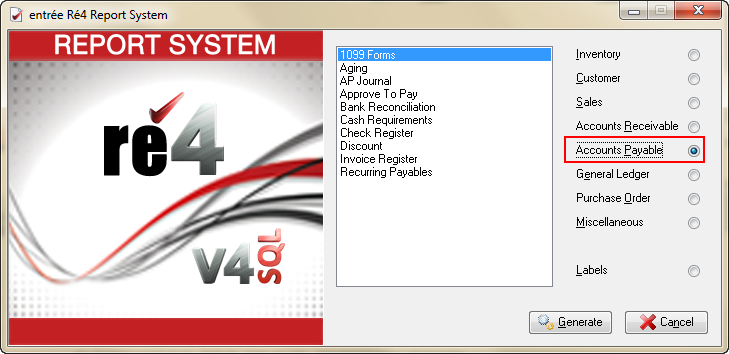
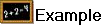 AP Master Journal Report
AP Master Journal Report