Data Exchange
Appian Direct Route Data Exchange
Features of the Appian Direct Route Data Exchange:
•Import the Customer Master file from Appian Logistics.
•Export the Customer Master file to Appian Logistics for use in address verification and routing.
•Export a Daily Invoice file by date to Appian Logistics from the main entrée system for use in routing and scheduling deliveries.
Menu path: Add-Ons ribbon menu > Appian Data Exchange
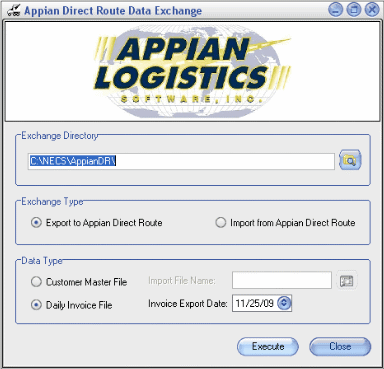
| 1. | The Appian Direct Route Data Exchange dialog box will display. |
| 2. | Exchange Directory: The directory on your computer where the Appian Direct Route files are stored. Make sure you find the drive letter and path for the directory where the entrée Appian Direct Route files are located on your network. |
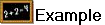 F:\NECS\AppianDR\ - where "F" is the letter assigned to your network drive.
F:\NECS\AppianDR\ - where "F" is the letter assigned to your network drive.
| 3. | Exchange Type: |
| a. | Export to Appian Direct Route |
| b. | Import from Appian Direct Route |
| 4. | Data Type: click to select the data file you want to export or import. |
| a. | Customer Master File. |
| b. | Import File Name. |
| c. | Daily Invoice File. |
| d. | Invoice Export Date. |
5. Once the desired transfer options are set click Execute.
6. You will then connect with Appian Direct Route and that software application will begin it's processes. Consult with your Appian Direct Route system manual for further information.
7. Once data exchange is completed click Close.
