Invoicing
Appian Direct Route and Invoicing
Use menu path: Customer ribbon menu > Invoice > Create Invoice - or - Change Invoice.
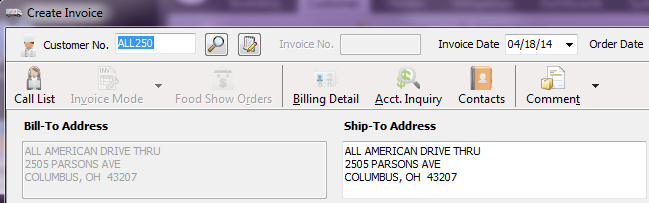
| 1. | In Create or Change Invoice use the Customer  search button to find the desired customer. search button to find the desired customer. |
2. Click the Routing Options button. 
3. The Appian Invoice Options dialog box displays with the Invoice Number and Customer name at the top.
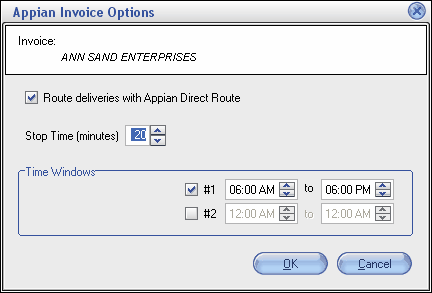
| a. | Route deliveries with Appian Direct Route |
| i. | Remove the check from the box to turn OFF Appian Direct Route then click OK. |
| ii. | System Default has all customers with this option turned ON. |
| b. | Stop Time: To override your System Preferences Company default, use the arrows to make changes to the amount of time allocated for parking the truck and making the delivery. |
| c. | Time Windows: Make changes for this invoice to override your System Preferences Company default. |
| i. | Enter and verify delivery time overrides. |
| ii. | Set the time window by using the arrows in the time window field. |
| d. | When override settings are completed click OK. |
| 4. | You will return to the Invoicing screen. |
| 5. | Complete your Invoice and process per normal procedures. |
 Any Appian Direct Route changes made in Invoicing only apply to the current invoice number.
Any Appian Direct Route changes made in Invoicing only apply to the current invoice number.
