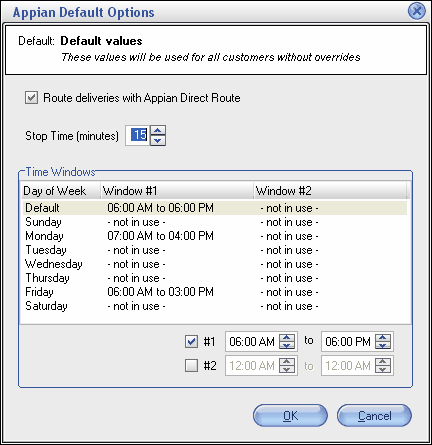System Updates
Setting up Appian Direct Route Defaults
•Use menu path: System ribbon menu > System Preferences option > General Tab > Company Information Tab.
1. Click Routing Defaults button on the Company Information tab.
| 2. | The Appian Defaults dialog box will display. |
| 3. | Click the box and check Route Deliveries with Appian Direct Route. |
a. Click to select a day. b. Set the time window by using the arrows in the time window field. c. When default settings are completed click OK.
|
|
| 7. | You will return to the main entrée screen. |
 Appian Direct Route Default values can be overridden per customer in Customer File Maintenance or by Invoice during the invoicing process.
Appian Direct Route Default values can be overridden per customer in Customer File Maintenance or by Invoice during the invoicing process.