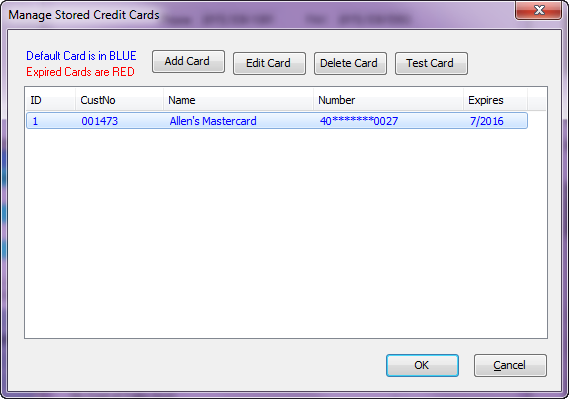Charging Cards through Invoicing
 A warning will be displayed at the beginning of invoice creation if the selected customer's Payment Terms are “CREDIT CARD” and the default credit card has expired.
A warning will be displayed at the beginning of invoice creation if the selected customer's Payment Terms are “CREDIT CARD” and the default credit card has expired.
entrée may be setup to process credit card payments when an invoice is printed. There are two ways this may be enabled:
| 1. | Automatically charge credit cards for a customers invoices by defining a credit card for the customer then setting their payment terms to CREDIT CARD. This will tell entrée to attempt to charge the card for any invoice created for this customer. If a customer has multiple credit cards defined you may select which card to use by setting it as the 'default' card. See Storing Customer Credit Cards - Adding / Editing. |
| 2. | Assigning a credit card to an invoice through the Billing Detail option. |
a.Click the b.In the Manage Stored Credit Card dialog select the desired credit card and click OK. |
|
c.In Edit Invoice Billing Detail the invoice payment terms will automatically change to CREDIT CARD.
d.Click OK here and the selected card will be assigned to the invoice.
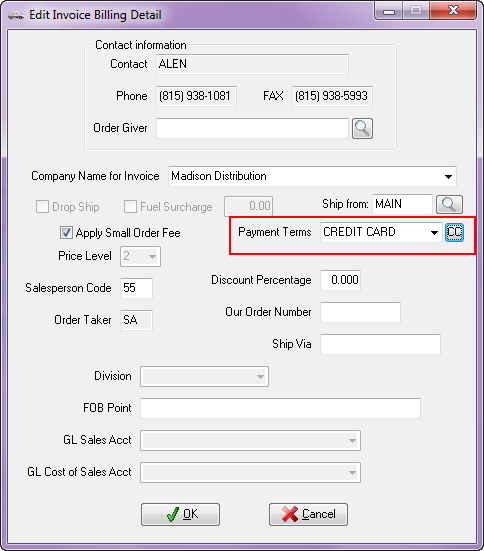
•In both cases the credit card will not be processed until the invoice is printed. During the invoice print process a credit card processing window will be displayed listing the results of all transactions for any invoices set to use CREDIT CARD payment terms.
 When credit card payments are applied during the invoice print process they are assigned a new batch number however this batch number will be used for all transactions processed during the print process.
When credit card payments are applied during the invoice print process they are assigned a new batch number however this batch number will be used for all transactions processed during the print process.

 button from the
button from the