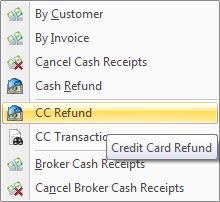Credit Card Refunds
Refunds may be issued for invoices originally paid either in full, or partially by credit card.
•Use menu path: Customer ribbon menu Cash Receipts drop down menu and select the CC Refund option. |
|
1. Customer Information - Search for the desired customer. Once a customer is selected all invoices paid by credit card will be displayed.
2. Check the box next to the Invoice column to select that invoice for refund.
3. Click the Refund button and the credit card transaction will be reversed if the transaction is successful.
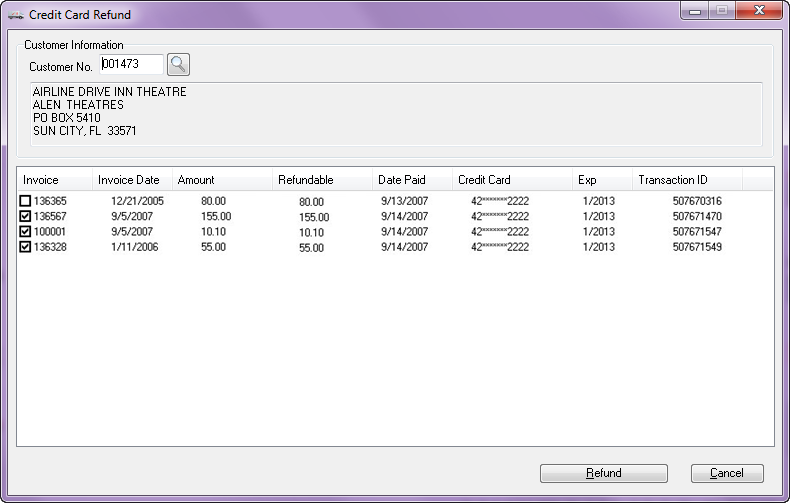
 Note that transactions paid with a stored credit card that is currently expired cannot be refunded. After each checked invoice is processed, a detailed summary of any failed transactions will be displayed.
Note that transactions paid with a stored credit card that is currently expired cannot be refunded. After each checked invoice is processed, a detailed summary of any failed transactions will be displayed.
Performing Partial Refunds
A dialog will appear after selecting the invoices to refund which will allow a "Refundable" amount to be specified for each invoice.
 Refunds may only be applied to settled transactions.
Refunds may only be applied to settled transactions.