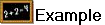Group Price Grid
The group pricing grid displays each of the group codes that are currently assigned to the customer.
•Each customer may have an unlimited number of group codes defined in the group price grid.
•Group code pricing will override special pricing, but not bid pricing.
A description of each of the columns in the group price grid is as follows:
Group Code
This column contains the actual group code.
•Group codes must exist for at least one item in the inventory file before being assigned to a customer.
•Group codes are assigned to an item on the Cost/Price tab of inventory file maintenance.
If all of the beef products in the inventory file were assigned a group code of BEEF, group code pricing could be defined to drop their price to level 1 pricing, whenever beef products were purchased. |
Price Level
This column displays the price level the customer will pay when purchasing items assigned to the group code.
•entrée allows for up to 99 levels of pricing, so this value must be between 1 and 99.
Start Date
This column displays the date the group price will become active for the customer.
•If the effective from date is left blank, the group price will become active immediately.
End Date
This column displays the date the group price will expire for the customer.
•If the effective to date is left blank, the group price will never expire.