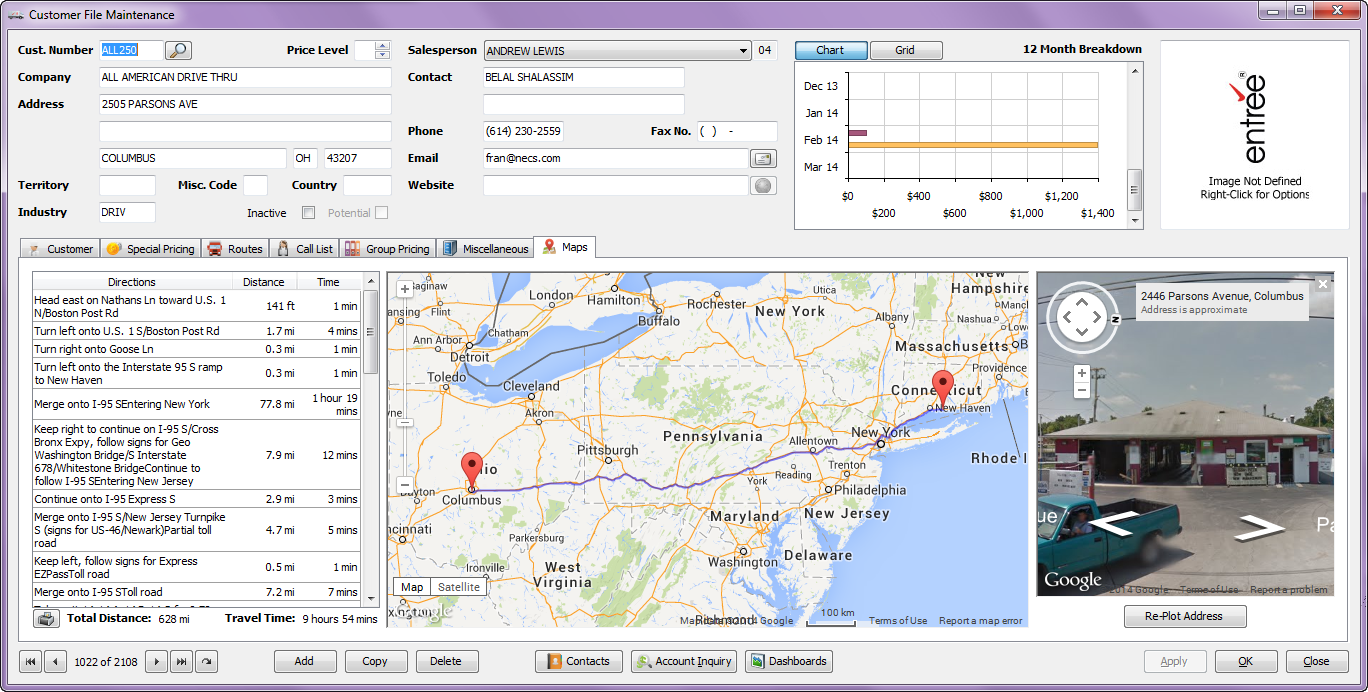Maps Tab
The Maps tab will display a Google map and photo with directions to the company address in the customer information area at the top of the screen.
Re-Plot Address Button
•When the company address in the customer information area changes use this button to regenerate the directions, map and location image for the new address.
•The Directions area provides distance and time for each leg of the trip and totals for distance and travel time for the entire trip to the company.
•Map View options: You have the option to select a Map image or a Satellite image by clicking the view option in the lower left corner of the map area.
In the maps example below the NECS location in CT is the address of the food distributor and the directions and map shows the route to the company in Ohio.