Routes Tab
The Routes Tab has two grids on the right the grid shows the company routes and stops for each day of the week and the grid on the left is used to predefine the customer's delivery schedule route and stop.
Company Route & Stop Grid
This grid content will be reloaded if the Route, Stop, or Delivery Time has been changed after clicking the Apply button to save earlier changes. This grid will be sorted in order by Route + Stop by default and will not display "Inactive" customers in the routes.
Standard Route / Standard Stop
If no route or stop information has been defined for in the customer route grid on the left for a specific day of the week entrée will use this information (if defined).
•In the Routes tab shown below you can see that a day of the week was selected in the Company Route & Stop Grid that was also used in the Customer Route & Stop Grid.
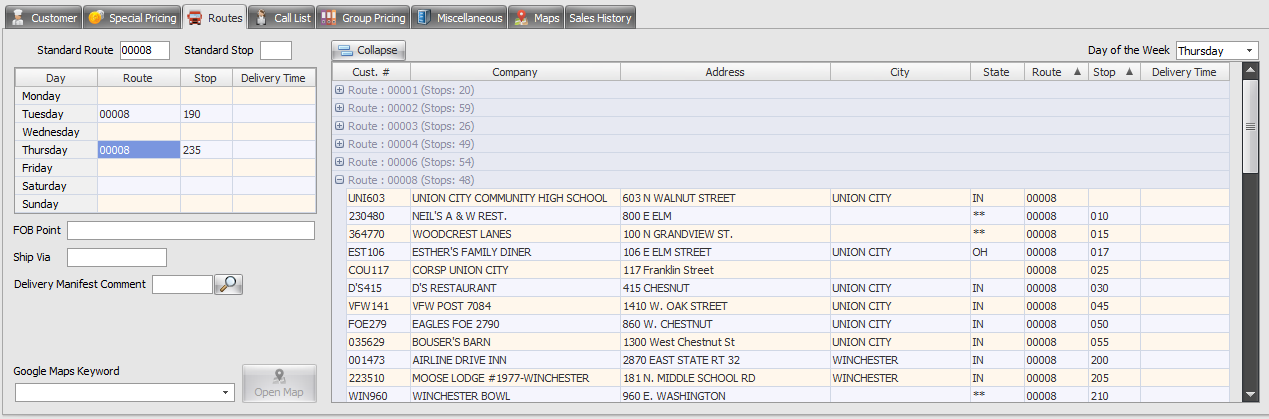
•For the Customer Route & Stop Grid you can now use the Collapse All or Expand All buttons to control your view all at once.
•Or you can use the plus and minus buttons for each route to control their view individually. |
|
Customer Route & Stop Grid fields are covered in the sections that follow in this chapter.
Google Maps Keyword Feature
•Enter keyword values related to the company location in the text box.
In this example the street address for NECS was entered. |
|
•Hit the Enter key and the Confirm dialog will open and ask if you would like to add the new keywords to the master keyword list.
▪Click Yes to save your keywords and activate the Open Map button.
▪If you click No you will not enable the Open Map button. |
|
Open Map Button - Click this button and Windows will open your default web browser and use the keyword and plot them in the area of the customer's street address. This Google Map can assist with setting up their customer Route and Stop information.
If you click the List all results link in the white text box on the first map web page in the browser you will get more detailed information about the address and the businesses located near there. |
|





