Copy Special Prices
The ability to provide special pricing for certain items to customers is a commonly used feature in the entrée system.
This section will detail how to use the copy special price utility.

•The copy special prices utility allows for special prices to be copied from one customer to another.
•Prices can also be copied from one item to another if desired.
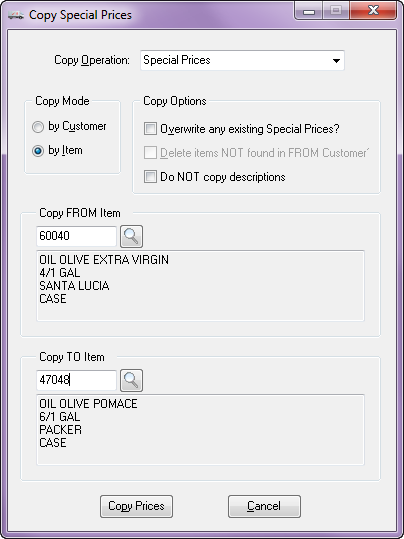
•Two new "Copy Operations" in the Copy Special Price Utility.
The new options provide two bid copy options:
• Bid Price 1 to Bid Price 2
• Bid Price 2 to Bid Price 1
•When either of the Bid Price options are selected all of the "Copy Options" settings are disabled. |
|
You can choose to copy the price information on a "per Item" basis or on a "per Customer" basis. Where there is not
already an entry in the Special Price file for a given "copy to" Customer/Item combination, an entry will be created with
only the information necessary to create a valid record plus the chosen price value.
So if you're copying Special Prices and the "copy from" record also has Bid Price 1 defined or has customized Item Description information, this additional data will *not* be copied.
 Once the Bid Price has been copied to the new location the "from" price will *not* be set to zero. Copy utilities will result in the same information in the “from“ and “to” price locations.
Once the Bid Price has been copied to the new location the "from" price will *not* be set to zero. Copy utilities will result in the same information in the “from“ and “to” price locations.

