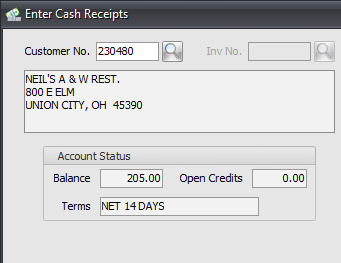Customer Information area
The customer information area is used to choose/confirm what company the payment should be applied to. This section will detail each of the fields in the customer information area.
Customer information may be loaded by entering the customer number, for the ship to company, in this field. If the customer number is not known click the
|
|
Customer information may be loaded by entering any invoice number, for the ship to company, in this field. If the invoice number is not known click the  search button to invoke the Invoice Search screen.
search button to invoke the Invoice Search screen.
This area displays the company name and address of the company that received the product.
Account Status Section
This read-only field displays the total balance due for the currently loaded customer. The displayed value will be dynamically updated as payments are applied to the account.
This field displays the dollar amount of any open credits the customer may have. Open credits must be applied to the account using the Apply as Credit/Discount Payment Type.
This field displays the customer's payment terms, as defined in the customer file.