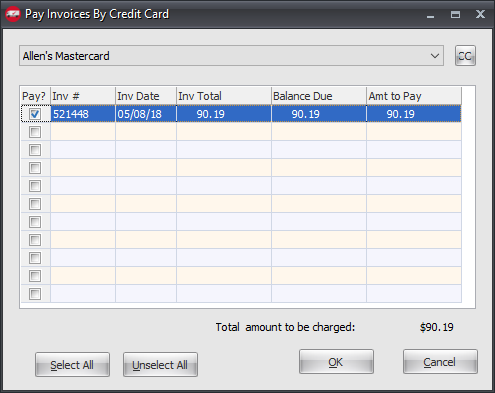Receipt Amount CC
Enter the dollar amount of the receipt that should be posted to the customer's account in this field.
Credit Card Payments
•If the customer would like to pay with a credit card click the CC button next to the Receipt amount field.
•If the customer has NO credit card in the customer file the Confirm message below will display.
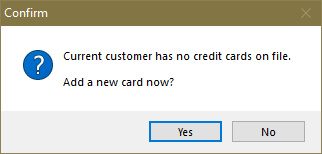
•Click Yes and the Edit Stored CC dialog opens.
•Enter the information needed and click OK to save the credit card information.
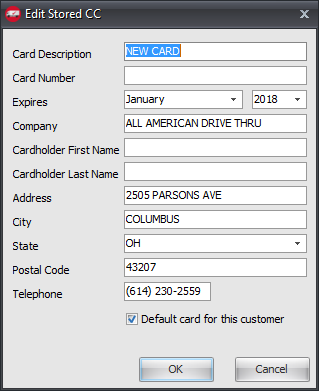
1.If the customer has a credit card in the customer file then the Pay Invoices By Credit Card dialog will open.
2.Click the CC button and select the credit card to use for the transaction in the Manage Stored Credit Cards dialog. In this dialog you can edit, add, delete and test credit cards.
3.Click OK.
4.In Pay Invoices By Credit Card select the invoices to be paid and click OK.
5.The credit card payment process will begin immediately. If the transaction fails a message will be displayed.