Fuel Surcharges
With the ever increasing costs of fuel, many distributors have found it necessary to attach a fuel surcharge on delivered orders. Prior to entrée version 3, this was typically done by adding this charge as a manually entered line item, or use the more generalized Add-on Service Charge. entrée version 3 now has a built-in fuel service charge feature.
| 1. | Set the rate of the "standard" fuel surcharge on the General tab of System Preferences. |
| 2. | Optionally prevent certain customers from ever being charged a fuel surcharge from the Miscellaneous tab of Customer Maintenance. |
| 3. | Optionally provide a "per customer" override rate by clicking the Service Charges button located on the Customer tab of Customer Maintenance. |
This will open the Service Charges dialog, where you can enter the special fuel surcharge rate for the currently loaded customer.
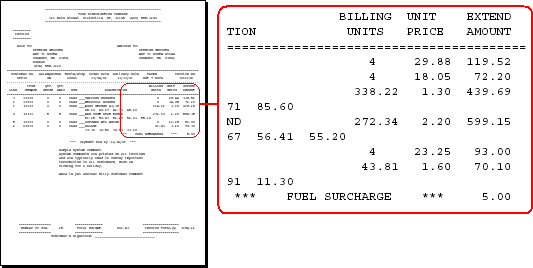
4. The fuel surcharge will print out just below the line item detail on an invoice or sales order.
