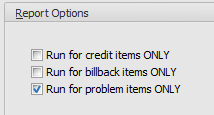Marking Problem Items
![]() You now have the ability to mark an item in the change invoice item grid a "Problem Item" on an invoice by using the Problem Item feature icon to the left of the item grid.
You now have the ability to mark an item in the change invoice item grid a "Problem Item" on an invoice by using the Problem Item feature icon to the left of the item grid.
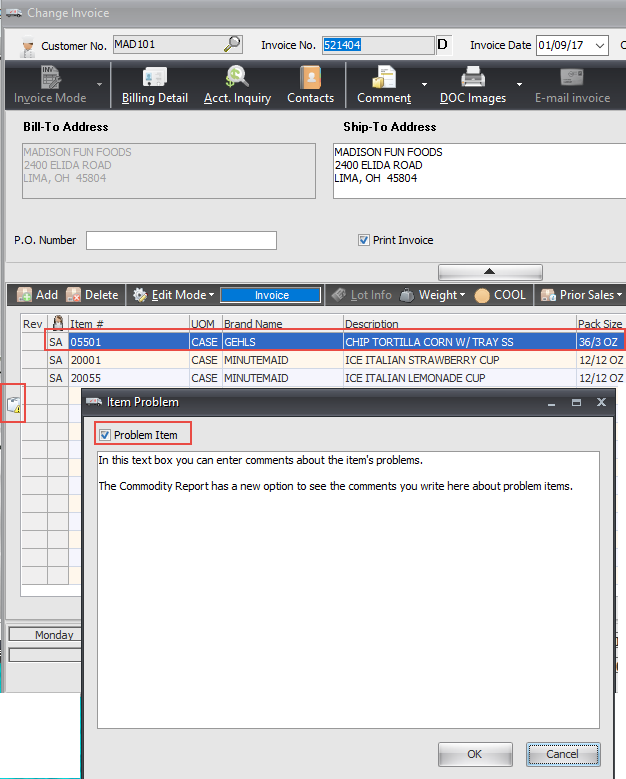
1.In Change Invoice select the problem item in the grid.
2.Click the Problem Item icon ![]() to the left of the item grid or use Ctrl + P.
to the left of the item grid or use Ctrl + P.
3.The Item Problem dialog will open.
4.Check the Problem Item option to mark the item
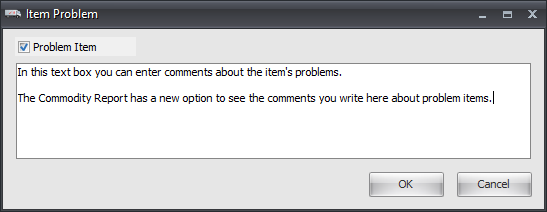
5.Then in the comment text box below provide information about the item’s problem.
6.Click OK.
7.Then continue invoice processing.
Reporting on Problem Items
The Sales Commodity Report has an option in the Report Options area of the Re4 General Tab to “Run for problem items ONLY”.
Check this option to run a report to provide information about the problem items. |
|