| 1. | Set the Edit Mode to Standard Order. |
| 2. | Select the item to remove in the item grid |
| 2. | Click the Delete button. |
| 3. | A delete confirmation dialog will now be shown. |
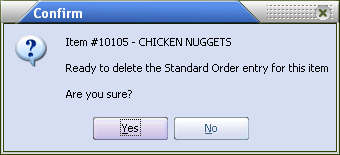
•Click the Yes button to complete the deletion or the No button to abort.
| 1. | Set the Edit Mode to Standard Order. |
| 2. | Select the item to remove in the item grid |
| 2. | Click the Delete button. |
| 3. | A delete confirmation dialog will now be shown. |
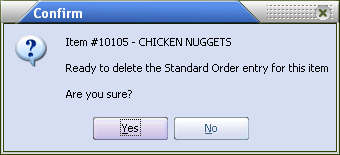
•Click the Yes button to complete the deletion or the No button to abort.