Invoicing Overview
This section will provide an overview of the user interface for the entrée invoicing system. The entrée system system uses the same interface when creating or changing invoices, sales orders and credit memos.
This section focuses on how to interact with the invoice dialog as opposed to providing a complete "how to" on the invoicing system. The Create Invoice and Change Invoice screens below have the main areas of the screen identified.

•Invoice Screen Size Control Feature
Reset the size and position of the invoice screen using the double arrow feature activated in the corner of the screen. This updated screen design is multi-monitor aware and will restore the invoice window to the correct position on the correct monitor for you once you have
Support for multiple monitors has only been applied to the main editing dialog.
Any pop-up notifications or auxiliary windows will still be displayed on the primary monitor. |
|
•Change Invoice has no 12 month Breakdown information instead invoice revisions and change history sections are shown.
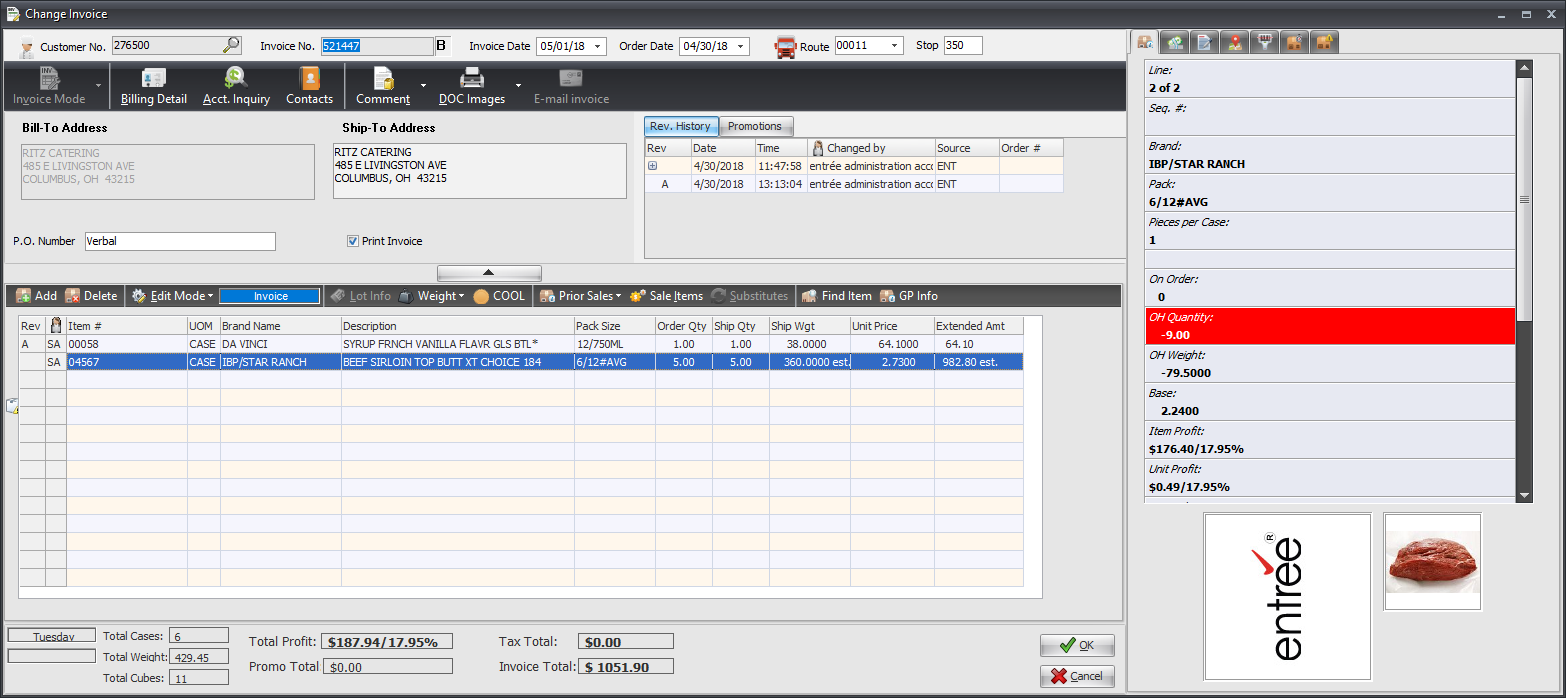
|
For the remainder of this section, the term invoice refers to invoices, sales order, and credit memos unless otherwise noted for the remainder of this section.
|
Invoicing Updates Count and Weight Totals for Assign Routes
The process which calculates and stores count and weight totals data in Create / Change Invoice was updated to save this data as a permanent part of the invoice specifically for use by the Assign Routes Utility. This update will reduce the work load in the Assign Routes Utility, which previously performed these calculations “on the fly”, speeding up the Assign Routes process on busy days.
The calculation of count and weight totals values will now work with System Option #107 - "Show estimated Extended Amount for catchweight items in Invoicing".
When System Option #107 is enabled entrée will attempt to use whatever information is available to generate meaningful estimates for the shipping weight for catchweight / "LB." items. The Assign Routes Utility will now include those estimated weights so that the totals shown in Assign Routes are more realistic.
Total Item Count Calculation
The process of calculating the total item count on invoices was updated so that credit items are excluded from the calculation.
 Credit Card Expiration
Credit Card Expiration
A warning will be presented at the beginning of invoice creation if the selected customer's Payment Terms are “CREDIT CARD” and the default credit card has expired.


