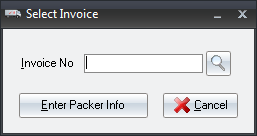Accessing the Packer Productivity window
From the entrée main menu
This will open a dialog box allowing you to specify which invoice you would like to enter packer information for.
|
|
•Enter the invoice number of the invoice you wish to provide packer information for in the Invoice No. field. If you do not know the invoice number, click the
|
|
•You may only enter packer information for invoices that have not been transferred to history (via the close period utility).
•Once you have entered a valid invoice number click the Enter Packer Info button to open the Packer Productivity Information window.
 If system option 19 is enabled, you can also enter packer productivity information for the currently loaded invoice from the Change Invoice window, by clicking the Packer Info button located on the invoice header toolbar.
If system option 19 is enabled, you can also enter packer productivity information for the currently loaded invoice from the Change Invoice window, by clicking the Packer Info button located on the invoice header toolbar.


 search button to open the Invoice Search window.
search button to open the Invoice Search window.