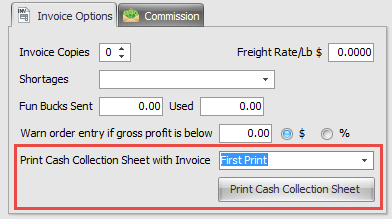Print Cash Sheet for Every Invoice
This option box will only display if a Cash Collection Sheet is installed in entrée System Preferences.
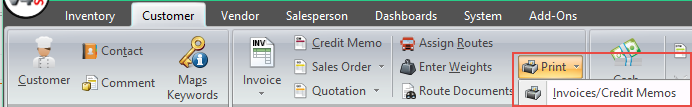
•Go to the Customer ribbon menu > click the Print menu > select Invoices/Credit Memos > this opens the Print Invoice dialog.

•Check the Print cash sheet for every invoice option to print Cash Collection Sheets for every invoice during the current invoice print job.
•This option allows you to bypass the two features in the Customer file for Cash Collection Sheets.
On the Miscellaneous Tab Invoice Options sub-tab the “Print Cash Collection Sheet with Invoice” option does not have to be set for every customer to implement printing their Cash Collection Sheets.
Or you will not have to find each customer with an invoice for that day in the Customer file and click the Print Cash Collection Sheet button when you need to print them.
|
|