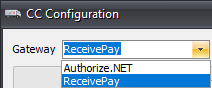Credit Card Merchant Account Options
Distributors will be required to setup a merchant account before they can begin processing credit card transactions through entrée. NECS has currently partnered with two credit card payment processors to perform credit card authorizations. You will need to select a credit card processing company and obtain a merchant account. Your current choices are Authorize.Net or ReceivePay. Once you get your account you can proceed with the rest of the setup in entrée.
The NECS technical support department can assist you in this process, and answering any questions you have concerning credit card processing with your entrée software.
ReceivePay
Use the link below to get your ReceivePay Merchant Account (if you do not have one already) and a Payment Gateway Account.
Coming soon!!!! ACH/eCheck processing with ReceivePay in addition to credit cards!
Important: Click the link to obtain an account with ReceivePay for Credit Card and coming soon ACH/eCheck processing within entrée. |
Copyright © 2016 ReceivePay Merchant Solutions All Rights Reserved.
Receive Pay Merchant Services is a division of Leigh K Capital, Inc.
Authorize.NET
Use the link below to get your Authorize.NET Merchant Account (if you do not have one already) and a Payment Gateway Account.
Important: Click link to obtain an account with Authorize.NET for Credit Card processing within entrée.
|
© 2016. Authorize.Net. All rights reserved.
System Options for Credit Cards
1. Go to System Preferences > System Options tab.
2. Go to the Additional Features section.
3. Click the drop down menu and select CC Processing Config option (the option will only be visible if system option #144 has been enabled).
4. Click the Configure button and the CC Configuration dialog will open and display the Gateway menu.
5. In the Gateway drop down menu you will select the company where you have your merchant account for credit card processing. For entree V4 your choices are: Authorize.Net or ReceivePay
6. The CC Configuration dialog for that Gateway will open. |
|
7. Once you have attained your ReceivePay or Authorize.Net account you must configure the options for your connection in the CC Configuration dialog.
|
|
ReceivePay CC Configuration
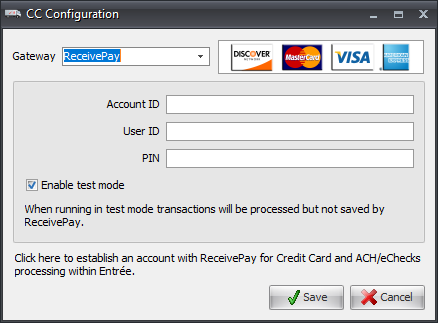
 If you have one Gateway setup and change to the other and save it, your account setup information from the first gateway will be removed from entrée.
If you have one Gateway setup and change to the other and save it, your account setup information from the first gateway will be removed from entrée.