Preview
Check the Preview option to view the Letters of Dunning in the Report Preview dialog before they are actually printed. Click the X to close the preview window and return to the print dialog.
•Enabling the preview option will disable the Copies area.
•If multiple customers qualify to be printed, the Statement Preview Options dialog will be displayed before generating the first Letter of Dunning. Select the desired preview option and click the Continue button.
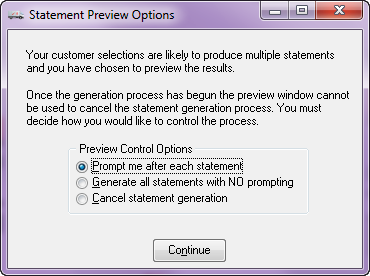
▪Prompt me after each statement - The Statement Preview Options dialog will be shown after each Letter of Dunning is generated.
▪Generate all statements with NO prompting - A single Letter of Dunning will be generated to the preview window. After the preview window is closed, the next qualifying letter will be generated to the preview window. This process will continue until all letters have been generated.
▪Cancel statement generation - Aborts generation of the Letters of Dunning.
