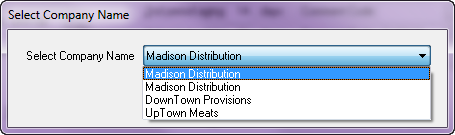Print Page Heading
Enable this option to print the company name and address at the top of the statement.
•This feature is used when printing to plain paper on the type P statement.
|
|
Select Company Name
This button is used when entrée has been setup with the multi-company option. Here you will select a company name for the statement.
If you invoice using the multiple company invoice heading feature in the entrée system and have the Print Page Heading option enabled, you will also have the option to select the appropriate company name when generating statements.
•Clicking the Select Company Name button will open a dialog box to select the desired company name to print in the heading area of all statements that are generated. |
|
 The Allow Invoice Heading selection while invoicing must be enabled (located in the System ribbon menu System Preferences Company Invoice Headings tab) for the Select Company Name button to be displayed at the bottom of the Miscellaneous Options area.
The Allow Invoice Heading selection while invoicing must be enabled (located in the System ribbon menu System Preferences Company Invoice Headings tab) for the Select Company Name button to be displayed at the bottom of the Miscellaneous Options area.