Overview Recalculate Customer Special Prices
1a. Click Recalculate ALL Special Prices.
Or
1b. Click Recalculate Selected Special Prices and search for desired prices by Item Number, Customer Number and Item Class. Use the search tool to find your item number, customer or class.
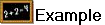 Recalculate Selected Special Prices by Item Number.
Recalculate Selected Special Prices by Item Number.

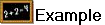 Recalculate Selected Special Prices by Item Class for Cheese.
Recalculate Selected Special Prices by Item Class for Cheese.
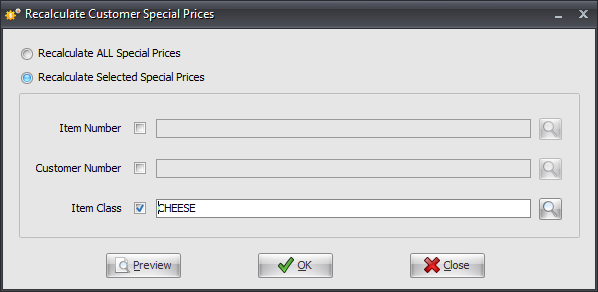
2. Once the special prices you want to update are selected click the Preview button and the Progress dialog will display as the customer special prices are reviewed.
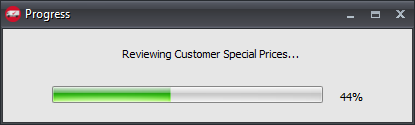
3. When the review is done the Preview screen will display. Check the Special Prices changes to decide if you will go forward with the update. Click Close.
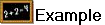 Here you see a Preview for the Recalculate ALL Special Prices option.
Here you see a Preview for the Recalculate ALL Special Prices option.
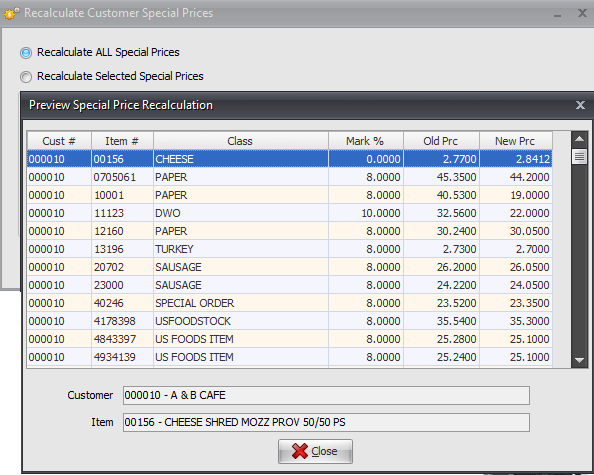
4. You will go back to the Recalculate Customer Special Prices screen. If you have special prices that require updates, click OK and the update process will run.
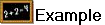 Customer ALL250 special prices being reviewed then updated.
Customer ALL250 special prices being reviewed then updated.

5a. Once the special price update is done the Complete dialog will display telling you how many prices were updated. Click OK to close the message.
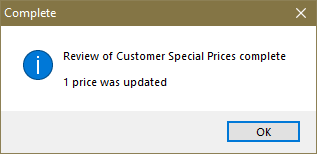
5b. If there were no prices to be updated the Complete message will be displayed. Click OK to close the message.

