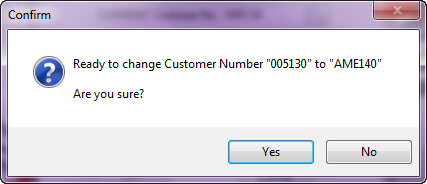Overview Re-Assign Customer Number
| 1. | Enter the customer number of the company to re-assign in the CURRENT Customer No. field. If the customer number is not known, click the  search button to invoke the Customer Search screen. search button to invoke the Customer Search screen. |
| 2. | Enter the new customer number for the company in the NEW Customer No. field. |
|
|
 Depending on the size of the data files this operation may take a very long time to complete.
Depending on the size of the data files this operation may take a very long time to complete.
 NECS strongly recommends all users are out of the entrée system, when this utility is run. This will ensure the data integrity is not compromised by another user, accessing one or more of the data files while the operation is being performed.
NECS strongly recommends all users are out of the entrée system, when this utility is run. This will ensure the data integrity is not compromised by another user, accessing one or more of the data files while the operation is being performed.