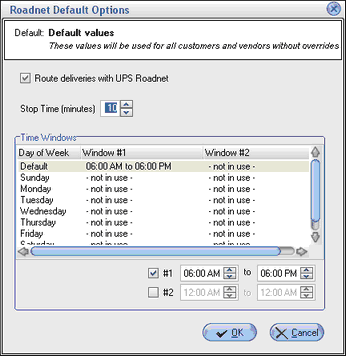System Updates
Setting up UPS Roadnet Defaults
Use Menu path: System ribbon menu > System Preferences option > General Tab > Company Information Tab.
| 1. | Click Routing Defaults button. |
| 2. | The Roadnet Default Options dialog box displays. |
| 3. | Click the box and check Route Deliveries with Roadnet. |
4. Stop Time: Use the arrows to set the default amount of time allocated for parking the truck and making the delivery.
|
|
| 6. | You will return to the System Preferences Company Tab click OK. |
| 7. | You will return to the main entrée screen. |
 Roadnet Default values can be overridden per customer in Customer File Maintenance or by invoice during the invoicing process.
Roadnet Default values can be overridden per customer in Customer File Maintenance or by invoice during the invoicing process.