System Options Tab
The System Options tab provides a means of setting over 170 options, designed to control and customize how the entrée system operates. Each of the system options is a global setting and will affect all users on the entrée network.
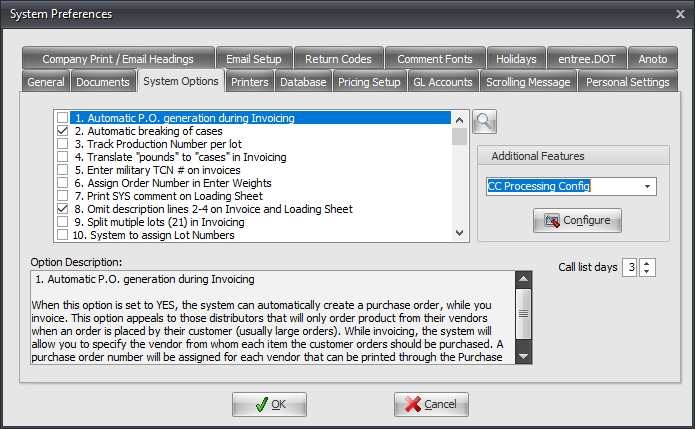
How to Search for System Options
To easily search through the numerous and ever growing list of System Options click the
1.Enter the text to search for in the Enter search words text box. 2.Select from the Must contain options. 3.Then click Go.
Here you see the results for our search for Future. Both options are checked, so they are enabled.
•The Status column when checked indicates that the option is enabled in your system and disabled when unchecked. |
|
This section of the guide provides a detailed look at each of the System Options and the options in the Additional Features section which includes the document selection dialog, which controls the default behavior when printing various entrée documents and the Call List Days option.

 button and the Search System Options dialog opens.
button and the Search System Options dialog opens. 