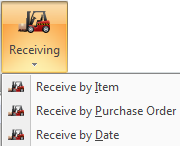Purchasing Transactions
The Purchasing Transactions section of the Vendor ribbon menu contains the utilities for creating, changing, and closing in the Purchase Order drop down menu (right).
Our latest feature is Create Vendor Credit Memo which is similar to a Customer Credit Memo and is used to create a transaction for the return of product to a vendor.
|
|
Receiving
|
Since the process for Receiving Items is the same use these links to view the topics in the Inventory Transactions chapter of this guide.
|
Print Purchase Order for printing your purchase orders.
P.O. Checkoff utility is a helpful tool for ensuring the total of the vendor's invoice matches the total on the closed purchase order.
Supplemental PO has utilities for creating/changing which can be used to track addition expenses when purchasing product.
The purpose of this chapter is to provide a detailed overview of each of the utilities found in the Purchasing Transactions section.