Overview of the Recalculate Vendor Balances utility
4. The Recalculate Vendor Balances dialog will display.
5. Click Yes to proceed.
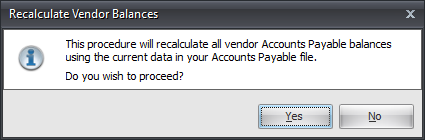
6. An Information message box will open providing the number of vendor balances recalculated.
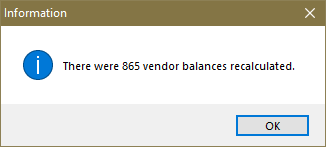
7. Click OK and you return to the entrée application window.
 NECS strongly recommends all users are out of the entrée system, when this utility is run. This will ensure the data integrity is not compromised by another user, accessing one or more of the data files while the operation is being performed.
NECS strongly recommends all users are out of the entrée system, when this utility is run. This will ensure the data integrity is not compromised by another user, accessing one or more of the data files while the operation is being performed.
