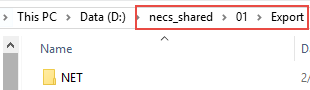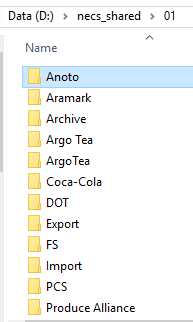Data Export
Exports General Overview
Companies running entrée software must contact the company that they are exporting data to for information about file names, emailing instructions or FTP Settings.
entrée V4 SQL export modification data folders will be stored in your necs_shared\01 folder (right).
•Some export modifications may use the necs_shared\01\Export folder (below).
•For some modifications you will have the option to designate the location for the file. |
|
Export modifications typically have the following steps.
•Configure the export settings, entering FTP information, IDs, etc....
•Identify specific vendors in Vendor File Maintenance for receiving the export.
•Test the export process and validate the data with your Vendor.
There are a few ways the data to be exported can be identified in the system.
a. On the Vendor Misc tab there will an option to check that will link the vendor POs with the export. An example would be Mod #206.
b. In Create PO click the Miscellaneous button. Open the Edit P.O. Miscellaneous dialog and you will enter an assigned invoice number and invoice date from the vendor. An example would be Mod #1253.