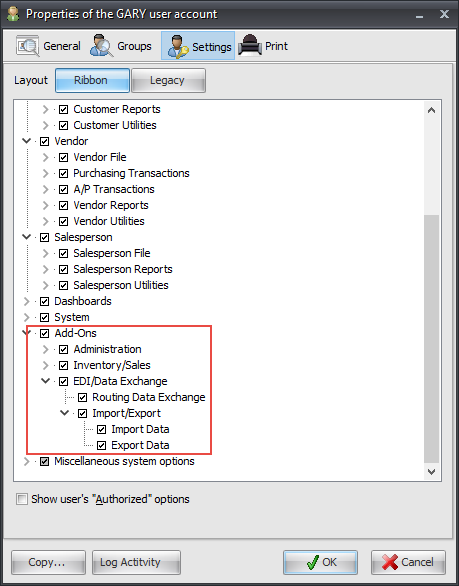entrée Security Management Updates
All User Accounts that require access to the EDI modifications in entrée must have their account updated in the Security Manager. Follow the process described here for those entrée users.
Security Management System (SMS) Updates
1.Go to the System ribbon menu System File section.
2.Click the Security Management... option.
3.Click the Users button, located on the toolbar of the Security Manager utility, if it is not already in a "down" state.
4.Find the user account that you want to edit in the account listing area.
5.Click the Edit button and the Properties of dialog for the user account will open.
6.Click the Settings button to view the account permissions.
7.Go to Add-Ons and click the arrow to expand the list.
8.Go to EDI/Data Exchange and click the arrow to expand the list.
9.Check the boxes for EDI permissions related to your modification. This will give the selected user accounts access. ▪Add-Ons ▪EDI/Data Exchange ▪Routing Data Exchange ▪Import/Export ▪Import Data ▪Export Data
10.Click OK to save the changes. |
|

 More permission items may be added to the list on the screen depending on the modifications you purchase.
More permission items may be added to the list on the screen depending on the modifications you purchase.