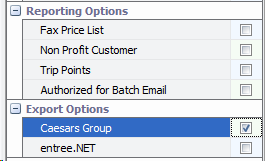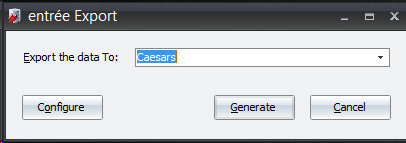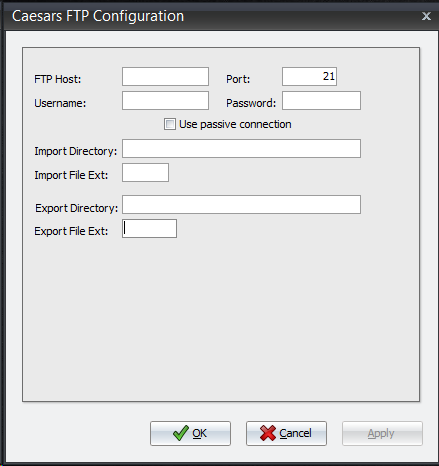Mod #1529 Caesars Invoice Export
This utility exports invoices and credit memos for Caesars Group locations to the Tungsten Network.
entrée Folders
•The export staging: necs_shared\01\Caesars\Export\
•The export archive: necs_shared\01\Caesars\Export\Archive\
Where "01" is the entrée company number.
entrée Settings
Customer: Mark all the Caesars Group locations.
1.Go to the Customer ribbon menu, click Customer. 2.Find the Caesars Group customer. 3.Go to the Miscellaneous Tab, in the Export Options section. 4.Check the Caesars Group option. 5.Also in the Miscellaneous Tab, enter in the Buyer ID as assigned by Caesars. 6.Click Apply to save. |
|
Files Exchanged
Document |
Import/ Export |
Naming convention |
Send/Receive Frequency |
Format (edi/flat/csv) |
Invoice |
Export |
Invoice_xxxx_yyyymmddhhmm
|
Hourly |
CSV Single Line
|
xxxx= Invoice Number
Export Configuration
1. Go to the Add-Ons ribbon menu click Import/Export icon. 2. Select Export Data and the entrée Export dialog will open. 3. Select Caesars in the drop down menu. 4.Click Configure to enter in your FTP connection settings. |
|
5.Enter your FTP credentials. 6.Export Directory: The name of the directory on the FTP site where the invoices will be exported to. 7.Export File Ext: csv 8.Click Apply. |
|
Export
1.Go to the Add-Ons ribbon menu click Import/Export icon.
2.Select Export Data and the entrée Export dialog will open.
3.Select Caesars from the drop down menu.
4.Click Generate.
5.Select your invoice date range.
6.Click Generate.