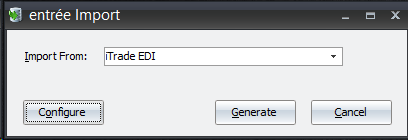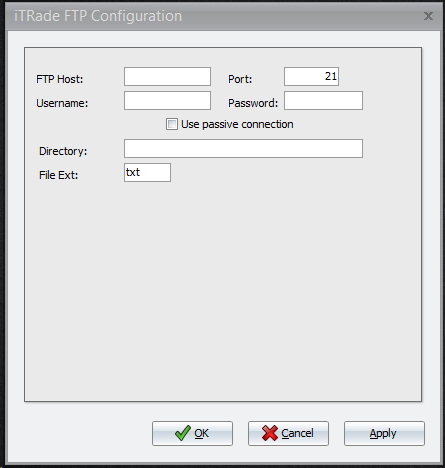Mod #1537 iTrade Import Utility
This utility will import purchase orders from iTrade and convert them into entree Sales Orders.
Configure the Import
1.Go to the Add-Ons ribbon menu click Import/Export icon. 2. Select Import Data and the entrée Import dialog will open. 3. Select iTrade EDI in the drop down menu. 4.Click Configure to enter in your FTP connection settings. |
|
5.Enter the FTP Host, Username and Password. 6.Import Directory: The name of the directory on the FTP site where the purchase orders will be imported from. 7.File Ext: txt 8.Click Apply to save the configuration. 9.Close the iTrade FTP Configuration dialog.
|
|
Import
1.Go to the Add-Ons ribbon menu click Import/Export.
2.Select Import Data and the entrée Import dialog will open.
3.In Import From select iTrade EDI.
4.Click the Generate button and the import process will run automatically. A file will be imported from the iTrade FTP server.