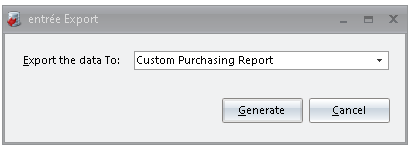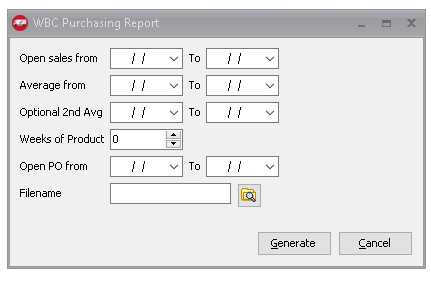Mod #1684 World's Best Cheese Custom Purchasing CSV Export
Create a new custom purchasing report to include open purchase orders for 8 weeks, sales for the the current week to date plus last 12 weeks, shortages for the current week to date plus last 12 weeks. Need to be able to combine Case/PC items. Specific fields/columns to be in the report are:
• Item number
• Pack Size
• Warehouse location
• Brand
• Vendor Name
• Item Description
• Unit of measure
• IOH–OS = Inventory on Hand minus open sales (allocations), the report used to generate this allows for a date range/ # of weeks out open sales (invoices) to be included in this calculation
• AWS = Average Weekly Sales (First Average in spreadsheet) Sales divided by # of weeks. User can choose the weekly range to be used in this calculation
(ex: Start Date __/__/__ through End Date __/__/__ sales added together and that total is divided by # of weeks in the selected date range)
• Wks InvOH = Weeks’ worth on hand – Inventory on hand from Column I divided by Average weekly sales from AWS field
• AVE2 = (Second Average) same as AWS but provides the buyer the ability to use a different # of weeks value than what was used to calculate the AWS field
• Max = Largest sale of the item in the past 12 weeks
• SUG ORD = Buyer will enter how many weeks’ worth of a product they would like to have on hand and the calculation will tell them how many to order based on (Average sales x desired weeks worth) - Inventory on hand-open sales for a selected range + open PO's for a selected range
• Open PO 8 weeks - each column represents a week’s worth of the item on order from open purchase orders (8 columns)
• Sales - Last 12 weeks of sales and current week to date
• Shortages - Last 12 weeks of shortages and current week to date
Export Configuration
1. Go to the Add-Ons ribbon menu click Import/Export icon. 2. Select Export Data and the entrée Export dialog will open. 3. Select Custom Purchasing Report in the drop down menu. 4.Click Generate |
|
1. The user can set date ranges (Open sales from, Average from, Optional 2nd Avg, Open PO from) along with the Weeks of Product, Filename, and location of the file 2. Click Generate |
|