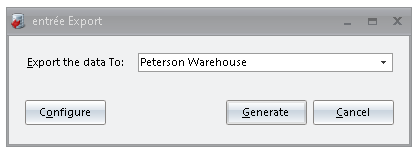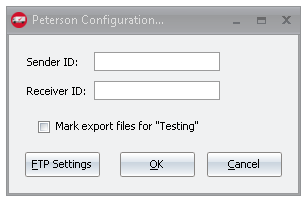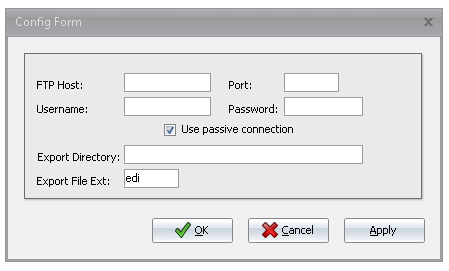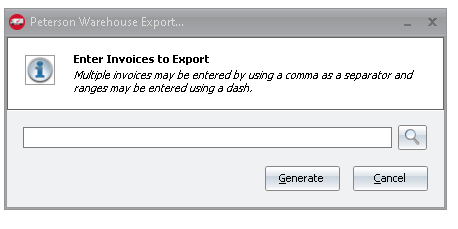Mod #1715 Peterson Warehouse Invoice Export
The Peterson EDI interface takes invoices created in entrée, converts them into EDI850 format, and transmits them to a third-party VAN FTP site where the Peterson warehouse will pick them up for fulfillment.
Invoices can be exported by selecting the “Peterson warehouse” option in the dropdown menu of the Export Utility. In the export screen a user can enter up to 20 invoice numbers separated by commas for export.
Notes:
•Invoice changes need to be sent without limitation.
•In the export screen a user should be able to enter up to 20 invoice numbers separated by commas for export. That will be the only mechanism for export, no date range or TEA scheduling needed.
•Users need the ability to go into change invoice without limitation and update product, quantity, lot number, etc.
•Users also need the ability to export the same invoice unlimited times.
•When an export is completed provide a confirmation screen that the invoice(s) was sent, with the ability to print the contents. Include invoice date, number, amount, and customer name.
•Hardcode values ISA05 = 12 (Sender Qualifier) and ISA07 = 08 (Receiver Qualifier)
Configure the Export
1. Go to the Add-Ons ribbon menu and click Import/Export icon. 2. Select Export Data and the entrée Export dialog will open. 3. In Export the data To select Peterson Warehouse. |
|
4. Click Configure to open the Peterson Warehouse Configuration dialog.
5. Enter your assigned Sender ID. 6. Enter your assigned Receiver ID. 7. Click FTP Settings to setup your FTP to Peterson Warehouse. |
|
8. Enter Credentials (provided by Peterson Warehouse) 9. Enter the Export Directory: (provided by Peterson Warehouse) 10. Export File Ext : EDI 11. Click Apply/OK in the Config Form dialog. |
|
Export
1. Go to the Add-Ons ribbon menu click Import/Export icon.
2. Select Export Data and the entrée Export dialog will open.
3. In Export the data To select Peterson Warehouse
4. Click Generate.
5. In the Peterson Warehouse Export dialog use the Lookup function in Enter Invoices to Export .
7. Click Generate to run the export. |
|
Files Exchanged
Document |
Import/Export |
Naming convention |
Format (edi/flat/csv) |
|---|---|---|---|
Purchase Order (customer order fulfillment) 850 PO |
Export |
850_mmddyyhhmmss.edi>.txt |
850 EDI X12/V4010 |
entrée Folders
•The export staging: necs_shared\xx\Peterson Warehouse\Export\
•The export archive: necs_shared\xx\Peterson Warehouse\Export\Archive\
Where "xx" is the entrée company number.
entrée Configuration and Settings
Utility |
Section |
Field |
Value |
|---|---|---|---|
System Preferences |
General/Miscellaneous tab |
DUNS + 4 number |
Used in N104 with qualifier “01” in N103 |
EDI Configuration/Setup
Property |
Import / Export Both |
Value |
Notes |
|---|---|---|---|
Sender ID |
Export |
To Be Assigned |
Used in ISA06 and GS02 when sending documents with a 12 qualifier in ISA05. |
Receiver ID |
Export |
To Be Assigned |
Used in ISA08 and GS03 with a 08 qualifier in ISA07. |