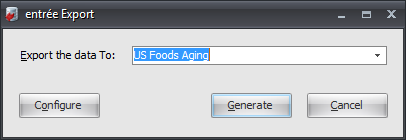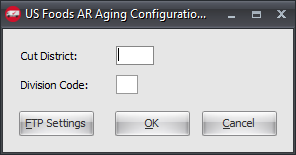Mod #1000 US Foods Aging Export
U.S. Foods Export for all open Accounts Receivable information, broken down into custom aging periods to US Foods via FTP file transfer.
 Originally this was the Dunn & Bradstreet AR Export. Sending all open Accounts Receivable information broken down by custom aging periods via an FTP file transfer.
Originally this was the Dunn & Bradstreet AR Export. Sending all open Accounts Receivable information broken down by custom aging periods via an FTP file transfer.
entrée Folder
entrée V4: necs_shared\01\USF Aging
Where "01" is the entrée company number.
Configure the Export
1. Go to the Add-Ons ribbon menu click Import/Export icon. 2. Select Export Data and the entrée Export dialog will open. 3. In Export the data To select US Foods Aging. 4. Click Configure. |
|
5. Enter your assigned US Foods:
•Cut District •Division Code
6. Click FTP Settings. |
|
7. Enter FTP settings using the information provided by US Foods.
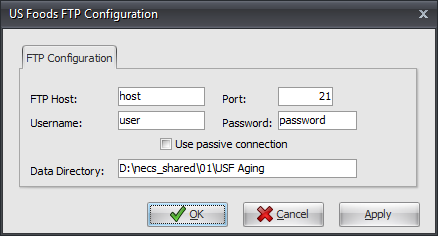
8. Data Directory: Enter the location of your necs_shared\01 folder. Where "01" is the entrée company number.
9. Click Apply to save then OK.
Export
1. Go to the Add-Ons ribbon menu click Import/Export icon.
2. Select Export Data and the entrée Export dialog will open.
3. In Export the data To select US Foods Aging.
4. Click Generate.
Updates
V4.4.1 Updated the US Foods A/R Aging export utility to make it schedulable with TEA and added error handling support.
V3.5.16b - 11 May 2011
1.A fixed "division identifier" value has been added to the beginning of each Customer Number.
2.Include the customer's Terms and the customer's Miscellaneous Code, which were simply added to the end of the existing data layout.
V3.6.5 - 3 Nov 2011 Include the customer's Terms and the customer's Miscellaneous Code to the end of the existing data layout.