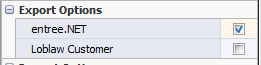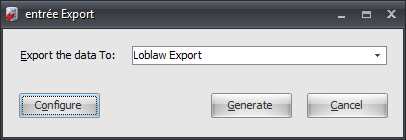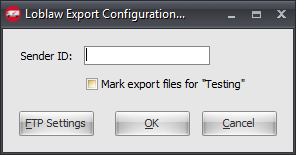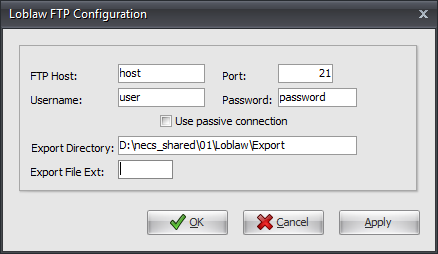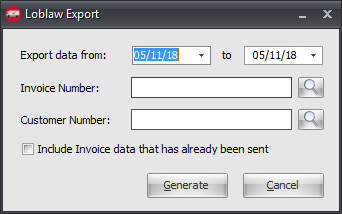Mod #1101 Loblaw Data Export
Loblaw Data Export Utility.
•This utiltiy will export sales data for Loblaw accounts as an EDI 810 Invoice via FTP.
entrée Folder
entrée V4: necs_shared\01\Loblaw\Export
Where "01" is the entrée company number.
entrée Settings
•Customer File: Mark all your Loblaw customers for the export.
1.Go to the Customer ribbon menu click Customer. 2.Find your Loblaw customer. 3.Click the Miscellaneous Tab. 4.In the Export Options section check the Loblaw Customer option. 5.Click Apply to save it. |
|
Configure the Export
1. Go to the Add-Ons ribbon menu click Import/Export icon. 2. Select Export Data and the entrée Export dialog will open. 3. In Export the data To select Loblaw Export. 4. Click Configure. |
|
5. Enter your assigned Sender ID.
6. If you are testing the export check the Mark export files for Testing option.
7. Click FTP Settings. |
|
8. Enter FTP settings using the information provided by Loblaw. •Export Directory: Enter the location of your necs_shared\01 folder. Where "01" is the entrée company number. •Export File Ext:
9. Click Apply to save then OK. |
|
Export
1. Go to the Add-Ons ribbon menu click Import/Export icon.
2. Select Export Data and the entrée Export dialog will open.
3. In Export the data To select Loblaw Export.
4. Click Generate.
5. Set your Export data from and To dates to send all data between those dates. 6. Invoice Number: Click the Invoice Search tool and select a specific invoice for export. 7. Customer Number: Click the Customer Search tool and select a specific customer for export. 8. Check the box for Include Invoice data that has already been sent if needed. 9. Click Generate. |
|
Updates
V3.6.16 - "Order Giver" field on the Billing Details dialog in Create/Change Invoice is renamed to "Division".
V3.6.17
1.Fix the distributor's DUNS+4 number was being reported in the Loblaw's export.
2.Fixed an extra line terminator was being inserted on the P04 line.
V3.6.18a
1.Change the Loblaws data export to address a rounding issue when reporting tax amounts.
2.The SAC01 designation has been changed to "N" in the summary section in accordance with the Loblaw specifications for the "810" document.
V3.6.19
1.All carriage returns/line feeds will be removed from the export file. Code has also been added to ensure all items will be sent with either a "KG", "CA" or "EA" units of measure designation depending on how the item is defined in the entrée system.
2.All price by weight items will be reported as "KG", all items with a unit of measure of "CASE" will be reported as "CA" and all other items will be reported with the "EA" designation.
3.Address a rounding issue when reporting tax amounts. Also the SAC01 Designation has been changed to "N" in the summary section, per the Loblaw EDI 810 implementation specifications.
V3.6.20a Submit items using the Vendor Item Number instead of the 14 digit UPC code. Also added an additional "IT" reference to the header containing the customer DUNS number for DSD invoices. Invoices will be identified as "DSD Invoices" when the customer is configured with a DUNS number that is less than 12 digits long.
V3.6.21 So DSD invoices are now submitted with the Vendor Item Number and warehouse deliveries will be submitted with the 14 digit UK UPC code. Any customer with a DUNS number less than 12 characters long is considered a "DSD customer" and all others are considered a "Warehouse customer".