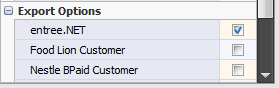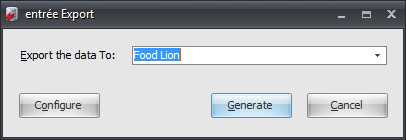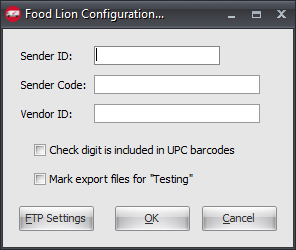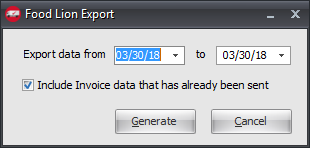Mod #1111 Food Lion Data Export
Food Lion Data Export Utility.
•This utility exports an EDI 810 invoice via FTP for all Food Lion sales.
entrée Folder
entrée V4: necs_shared\01\FoodLion\Export
Where "01" is the entrée company number.
entrée Settings
•Customer File: Mark all your Food Lion Customers.
1.Go to the Customer ribbon menu click Customer option. 2.Find the Food Lion customer and click the Miscellaneous Tab. 3.In Export Options check Food Lion Customer. 4.Click Apply to save. |
|
Configure the Export
1. Go to the Add-Ons ribbon menu click Import/Export icon. 2. Select Export Data and the entrée Export dialog will open. 3. In Export the data To select Food Lion. 4. Click Configure. |
|
5. Enter these values provided by Food Lion.
▪Sender ID ▪Sender Code ▪DCID Code
6. Check this option if this is true: Check digit is included in UPC barcodes.
7. If you are testing the export check the Mark export files for testing option.
8. Click FTP Settings. Enter the FTP values provided by Food Lion. |
|
9. Export Directory: Enter the location of your necs_shared\01 folder. Where "01" is the entrée company number.
• Export File Ext
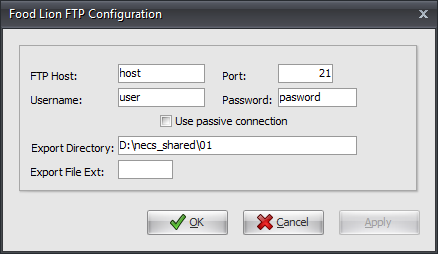
10. Click Apply to save then OK.
Export
1. Go to the Add-Ons ribbon menu click Import/Export icon.
2. Select Export Data and the entrée Export dialog will open.
3. In Export the data To select Food Lion.
4. Click Generate.
5. Select dates in Export the data from and to.
6. If needed check the Include Invoices data that has already been sent option.
7. Click Generate to run the export. |
|
Updates
V3.6.19 Implement the revised specifications indicated on NECS Proposal #1498.
V3.6.20a "REF*ST" entry will be include for the "Ship To" location in the invoice header and to also remove the "N*" data for the "Ship To" location.
V3.6.20b
1.Implement support for unified unit of measure reporting. All items will be submitted with a unit of measure of either CA (CASE), LB (LB. and price by pound) or EA (everything else).
2.Remove support for submitting an IT3 segment, which contains additional information about the sale of each item.
3.Add support for submitting Invoice Number in the BIG04 segment rather than Purchase Order Number.
V3.6.21 Add a missing tilde line terminator to the "BIG" data line. Also a routine has been added to remove all of the carriage return/line feeds from the file that is exported.
V3.6.22 Made the following changes:
1.Corrected a problem where the PO4 segment was submitting a zero instead of a letter "O" in the segment identifier.
2.Updated the ST02 segment to be incremented for each invoice that is included in the file.
3.Updated the SE02 segment to match the value submitted in the ST02 segment.
4.Revised the data selection process so that Credit Memos will not be included in the export data.