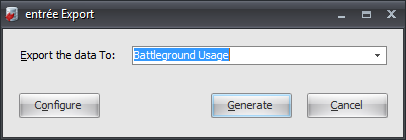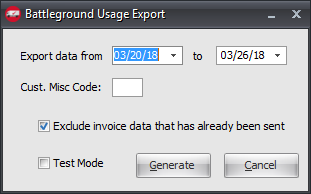Mod #1141 Battleground Restaurant Group Usage Export
Battleground Restaurant Group Usage Export.
entrée Folder
entrée V4: necs_shared\01\Battleground\Export
Where "01" is the entrée company number.
entrée Settings
•Customer: Mark all Battleground customers for the export.
1.Go to the Customer ribbon menu > click Customer.
2.Find your Battleground customer.
3.In the customer information area in the upper left enter the Misc. Code you have decided to use to identify these customers.
4.Click Apply to save then OK.
Configure the Export
1. Go to the Add-Ons ribbon menu click Import/Export icon. 2. Select Export Data and the entrée Export dialog will open. 3. In Export the data To select Battleground Usage. 4. Click Configure. |
|
5. Now enter the FTP connection settings provided by Battleground.
6. Export Directory: Enter the location of your necs_shared/01 folder. Where "01" is the entrée company number.
7. Click Apply to save then OK
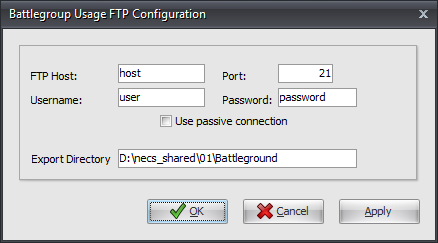
Export
1. Go to the Add-Ons ribbon menu click Import/Export icon.
2. Select Export Data and the entrée Export dialog will open.
3. In Export the data To select Battleground Usage.
4. Click Generate.
5. Enter your Export data from and to dates.
6. Enter the Customer Misc. Code assigned to your Battleground customers.
7. Check Exclude invoice data that has already been sent if needed.
8. If you are testing the export check the Test Mode option.
9. Click Generate. |
|
Updates
V4.2.2 Added TEA scheduling support.