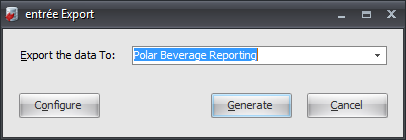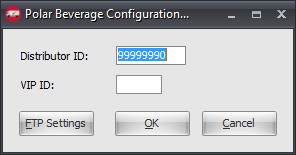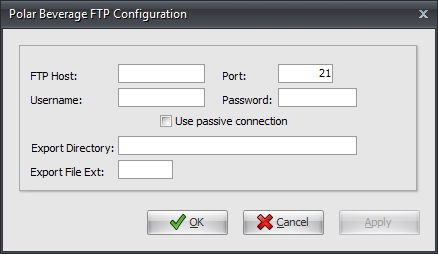Mod #1163 Polar Beverage Export
Polar Beverage Reporting Export Utility.
This utility will export the following (5) files via FTP:
▪Retail Outlets - (Customer File) is .OUT.
▪Distributor Salesperson File is .SLM.
▪Sales File (Invoice Data) is .SLS.
▪Inventory Transactions File (Movements) is .INV.
▪Item Cross-Reference File (SRS item to Vendor item translation) is .SLM.
 The files exported are all text files with different file extensions on them.
The files exported are all text files with different file extensions on them.
entrée Folders
Export staging: necs_shared\01
Where "01" is the entrée company number.
entrée Settings
•Customer: Enter the Trade Class, Chain Code and Chain Store ID for all Polar Beverage customers.
1.Go to the Customer ribbon menu and click the Customer option.
2.Find the Polar Beverage customer.
3.Click the Miscellaneous tab and go to the Polar Beverage Export section.
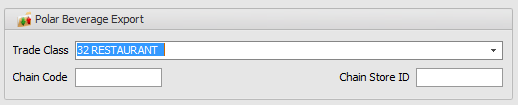
4.Select the Trade Class from the list in the drop down menu.
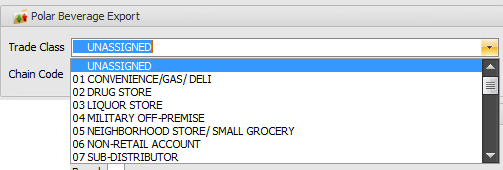
5.Enter the Chain Code and Chain Store ID.
6.Click Apply to save.
Configure the Export
1. Go to the Add-Ons ribbon menu click Import/Export icon. 2. Select Export Data and the entrée Export dialog will open. 3. In Export the data To select Polar Beverage Reporting. 4. Click Configure. |
|
5. Enter your assigned Distributor ID.
6. Click FTP Settings the first time you are in this dialog to setup your FTP connection. |
|
7. Now enter the FTP connection settings your were assigned by Polar Beverage. 8. Export Directory: Enter the location of your necs_shared\01 folder. Where "01" is the entrée company number.
Export File Ext
9. Click Apply to save then OK. |
|
Export
1. Go to the Add-Ons ribbon menu click Import/Export icon.
2. Select Export Data and the entrée Export dialog will open.
3. In Export the data To select Polar Beverage Reporting.
4. Click Generate.
5. In the Polar Beverage Export dialog check the files you need to export.
6. Set the from and to dates.
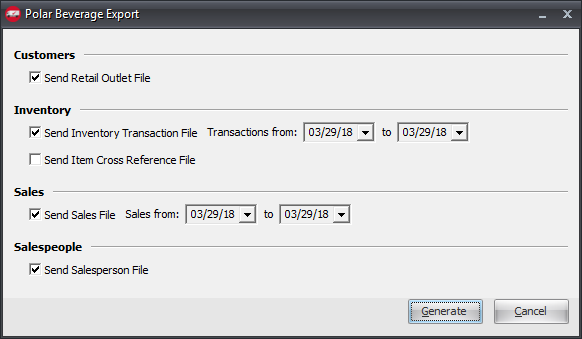
7. Click Generate.
8. When complete you will see the Export Complete! dialog with your stats. Click OK to close.
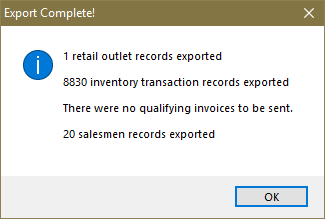
Updates
V3.6.25 March 31, 2014 - Updated to provide the Polar Beverage Export Utility, so that it will no longer submit the generated output files directly to the defined FTP server. Instead the output files will be written to the "C:\VIPPCS" folder of the workstation performing the export.