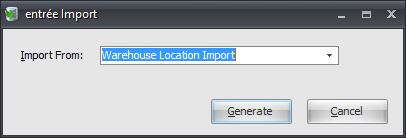Mod #1164 Warehouse Location Import
Warehouse Location Import Utility
Input File
Column A - Item Number
Column B - Warehouse Location
File Format: Comma delimited text file (CSV). Saved in your necs_shared\01\ folder.
entrée Folder
Local Import Folder: necs_shared\01\
Where "01" is the entrée company number.
Import
1.Go to the Add-Ons ribbon menu click Import/Export. 2.Select Import Data and the entrée Import dialog will open. 3.In Import From select Warehouse Location Import. 4.Click Generate. |
|
5. The Select the warehouse location file to import dialog will open in your Local necs_shared\01\ folder, where "01" is the entrée company number.
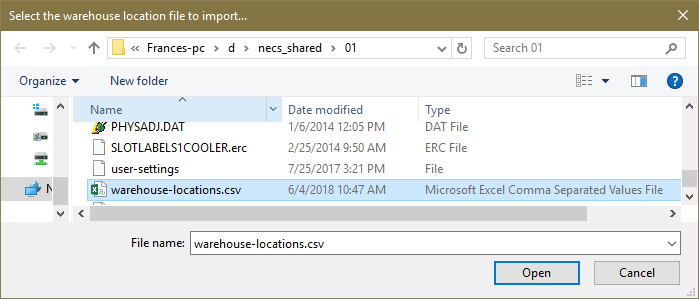
6. Find and select the warehouse location file to import. Click Open.
7. The import will run. If there are any errors the The following entries could not be located window will display them. In this window you can save or print these errors. Click OK to close.
8. The Information dialog box will display and tell you how many entries were processed successfully. Click OK to close.