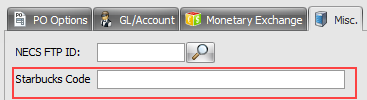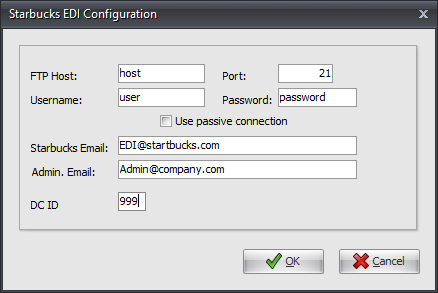Mod #1171 Starbucks EDI Integration
A modified version of the Starbucks EDI interface with the following changes:
•Updates the import process of "Deliver By" pick release documents so that the invoice order date is adjusted to the first day of the delivery window.
•Updates the export process for Ship Confirmation documents so the actual delivery date is submitted on the document instead of the "delivery by" date of the original Pick Release document.
entrée Folders
•entrée V4 - A/R Flat File save location: necs_shared\01\SBuxEDI\AR\
Where "01" is the entrée company number.
entrée Settings
•Vendor: Mark all your Starbucks vendors.
1.Go to the Vendor ribbon menu and click the Vendors option.
2.Use the Vendor Number search to find and select your vendor. 3.Go to the Vendor Tab Misc. sub-tab on the right. 4.Enter the Starbucks Code. 5.Click Apply to save. |
|
Configure Export & FTP
1.Go to the Add-Ons ribbon menu click the Starbucks EDI option. 2.The Starbucks EDI dialog will open.
|
|
3. Click the Configure button to set up your FTP connection using the information provided by Starbucks.
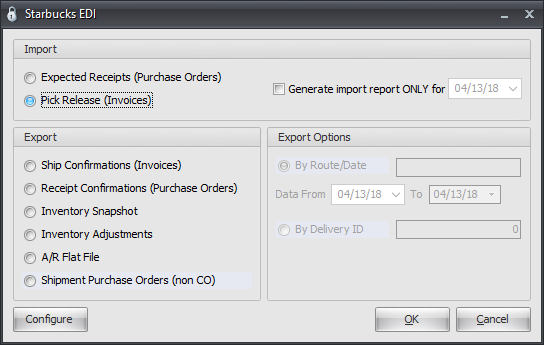
4. Enter the FTP Host IP, User Name, Password, email and DC ID provided by Starbucks.
5. Click OK. |
|
Export / Export Options
Here we have assembled images of the various export types that require you to make choices in the Export Options area of the dialog.
The Inventory Snapshot and Inventory Adjustments exports do not require any selections in Export Options.
•Ship Confirmations (Invoices)
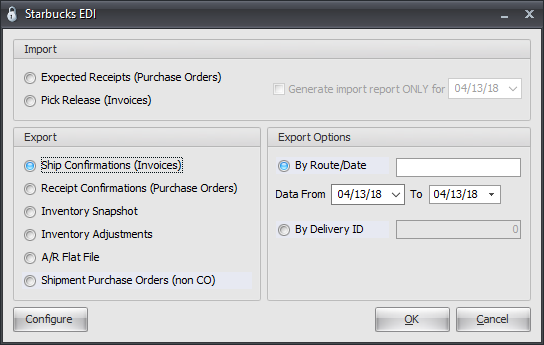
•Receipt Confirmations (Purchase Orders)
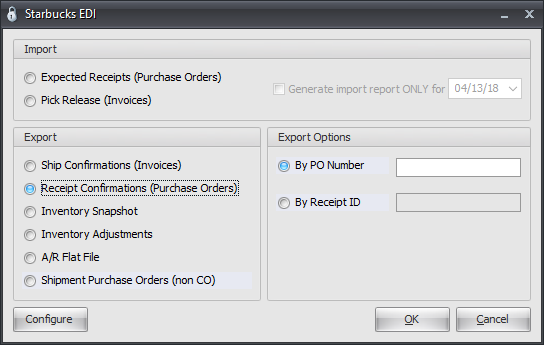
•A/R Flat File
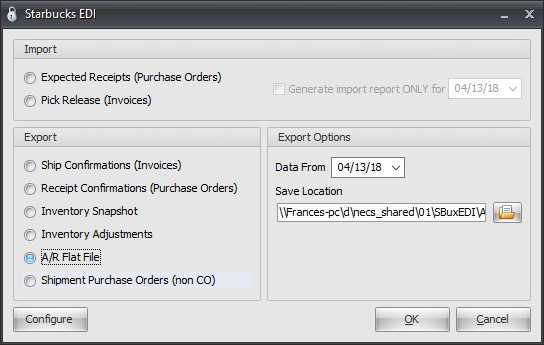
•Shipment Purchase Orders (non CO)
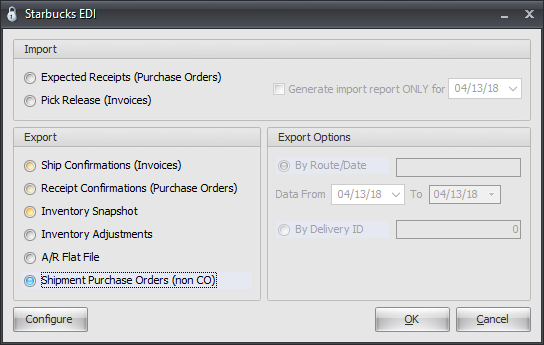
Import Options
•Pick Release (Invoices)
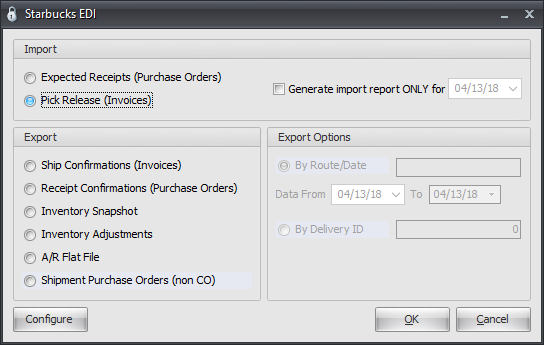
•Pick Release (Invoices) with an import report for the selected date.
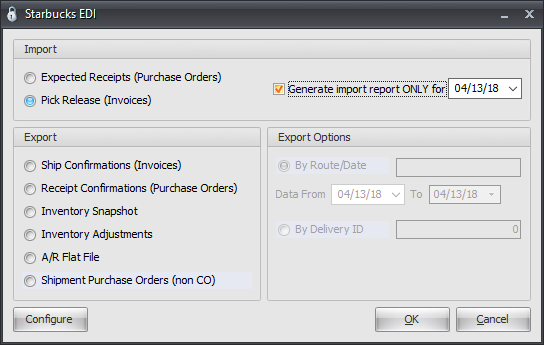
Updates
V4.7 Updated the DETAILID field in the SBPR_LN table from 4 to 14 in length to fix a data overrun issue in the Starbucks EDI.
V4.6.2 Updated the Starbucks EDI AR reporting to add GL accounts for the SBUX HD and CD FEE Customer Type Codes which will apply to FREIGHT line items.
V4.6 Created (5) additional GL account Type Codes for the Starbucks AR export.
V4.4.1 Updated so that the import / export operations will be gated to not let the operation run multiple times concurrently.
V4.4.0 Updated to allow invoices to be printed if they have already been exported.
V4.2.5.3 Updated AR reporting by adding (2) new GL accounts for customers with a type code of LS FEE and CPC FEE.
V4.2.2 Added support for purging Pick Release (Invoices) and Expected Receipts (Purchase Orders) files.
V4.2.0
•Updated so that special GL Accounts would be used for credit items.
•Added the ability to do a Starbucks owned inventory adjustment from the Starbucks Item Configuration dialog.
•Updated the identifier formatting for Starbucks EDI Ship Confirmations.
V4.1.2 Updated to allow invoices with a Customer Type Code of “GENERAL” to be exported as part of the existing AR Flat File export process.
V4.0.37 Updated the AR Export so the new GL account number can be used for cold storage freight charges.
 This brings the utility in compliance with Oracle 11.5.10 format, revision J.
This brings the utility in compliance with Oracle 11.5.10 format, revision J.
Fixed the issue that was causing the FTP downloads to have a false failure on the file size check. This was preventing expected receipt and pick release documents from being processed by the utility.
V4.0.26 Add a process which runs after an FTP download operation to verify that there are no “stuck” files. If any such files are found they will be returned to a “ready” state.
V4.0.17 Changed the layout of the Starbucks Bill of Lading/Packing Slip per the specifications provided by customer.
V4.0.12 Provided the “Shipment Purchase Order” feature for testing.
V4.0.5
Add an entrée.DOC barcode as well as the entrée Invoice Number to the Starbucks Bill of Lading document.
Revised the GL account used for DSD deliveries based on new specification from Starbucks.