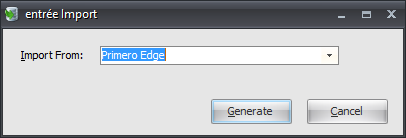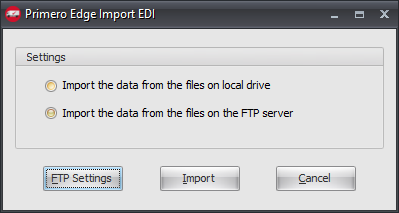Mod #1207 Primero Edge Data Import
Primero Edge Invoice Import Utility.
•You have the option to import from an FTP Server or use a local folder with the csv file.
 Only available in entrée V4.
Only available in entrée V4.
entrée Folder
Local Import Folder: necs_shared\01\Import\Primero
Where "01" is the entrée company number.
Configure the Import
1.Go to the Add-Ons ribbon menu click Import/Export. 2.Select Import Data and the entrée Import dialog will open. 3.In Import From select Primero Edge. |
|
4. Click Generate.
5. In the Primero Edge Import EDI dialog select where the file will be imported from.
•Import the data from the files on local drive. •Import the data from the files on the FTP server.
6. Click FTP Settings. |
|
7. If you use the FTP server for the import enter the FTP information provided by Primero Edge and the Remote Directory location. The File Name Ext is csv.
•The Local Directory default location is already set to necs_shared\01\Import\Primero if you are using that location.
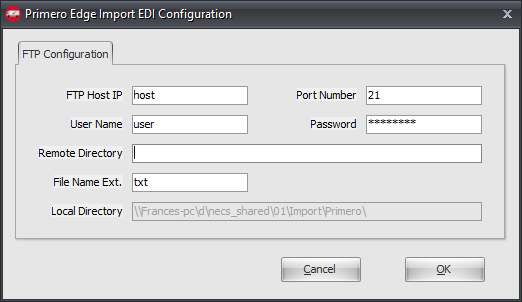
8. Click OK to save.
Import
1.Go to the Add-Ons ribbon menu click Import/Export.
2.Select Import Data and the entrée Import dialog will open.
3.In Import From select Primero Edge.
4. Click Import.
Update
V4.0.19 Changed so multiple invoices can be imported from a single input file.