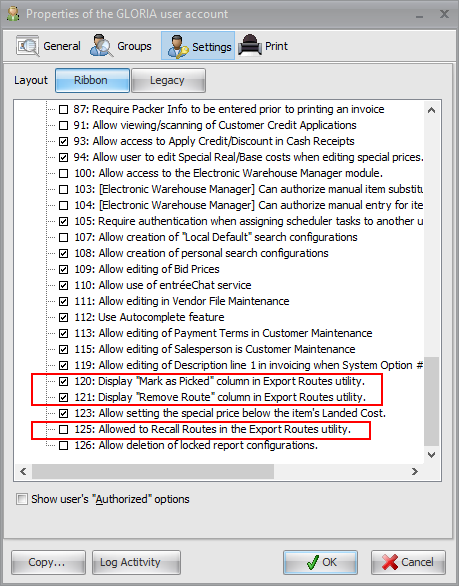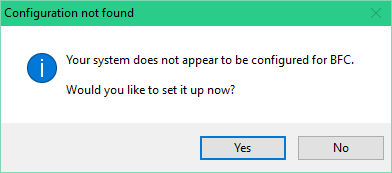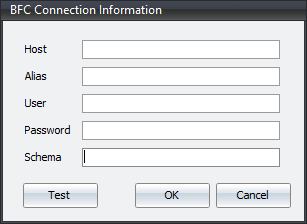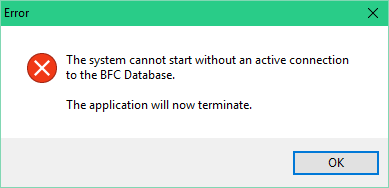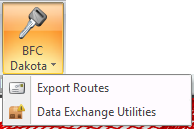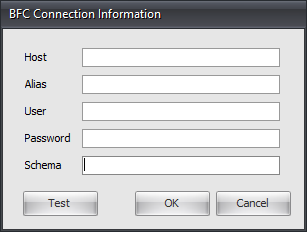Mod #1217 BFC Dakota WMS Core Interface
BFC Dakota WMS Core Interface
•This interface provides the connection capabilities to the BFC Dakota database via ADO connection.
•The core interface allows for exporting inventory items from entrée and importing item quantities, UPC codes, and inventory adjustments. This interface connects with cloud based server.
•Updated the BFC Dakota purchase order import
Access: entrée Add-Ons ribbon menu > select BFC Dakota > menu options > Export Routes or Data Exchange Utilities.
process to work with entrée.DOT Mod #995 the DOT Foods Interface add-on module.
Related Mods:
•Mod #1217 is the BFC Dakota core interface.
•Mod #1230 is for BFC Dakota importing POs & export invoice pick quantities.
•Mod #1231 is for exporting entrée Invoices & routes to BFC Dakota.
•Mod #1366 The External Fulfillment Sub-system is automatically enabled for customers with the entrée.EDI BFC Dakota Interface.
•Mod #1377 Allows users with the BFC Dakota Interface to complete Inventory Transfers in entrée V4.
•Mod #1444 Adds Security Miscellaneous password option #139 Allow editing of invoices already processed by BFC Dakota.
•Mod #1467 BFC Dakota Interface Security Lock down.
•Mod #1468 Modify BFC Dakota Interface to have "Import Invoice Pick Quantities" set as the default.
•Mod #1566 Send "M" to BFC as the Temperature Zone.
•Mod #1703 Add security option to control who can update the Merge Invoice setting "Allow merging to printed invoice."
Related entrée Password Options
1.Located in Security Management when you select a User Account.
2.Select the Edit option for the user account.
3.Click Settings.
4.The user account Properties dialog will open.
5.Now go to the Miscellaneous system options and expand the list to find these password options.
•Allow weight adjustments from Inventory File Maintenance to be posted to the BFC Dakota interface.
•#120 “Display 'Mark as Picked' column in Export Routes utility”.
•#121 “Display 'Remove Route' column in Export Routes utility”.
•#125 “Allowed to Recall Route” option to the Export Routes utility. This feature is off by default. It allows the user to clear all of the export flags for a given route on a given invoice date. •#139 Allow editing of invoices already processed by BFC Dakota. Requires: Mod #1444 |
|
Main Features
•The incoming Purchase Order data file from BFC is staged locally before being processed into entrée.
•Items assigned to the “Cooler” temperature zone will be exported to BFC Dakota with the designation “Refrigerated”.
•Manually calculate the “weight received” value for constant weight items that are priced by weight.
•Item export to include the first 10 characters of the item “Category” value.
•Invoice Export process to include each item's warehouse location from entrée.
•When exporting invoices having a Customer Purchase Order Number longer than 15 characters only the first 15 characters of the customer's P.O. Number will be placed in the “OIHCPO” field with the full P.O. Number value (up to 20 characters in length) placed in the “OHMMS3” field.
•Enabled the ability to recalculate allocations using the Recalculate Inventory On Hand utility.
•Implemented the “Single Pallet” feature which provides a new option setting on the Customer File Maintenance “Miscellaneous” tab. When this option is enabled for a given customer then a special instruction is sent to Truck Builder which requests that orders for this customer be built on a single pallet.
Configure the BFC Dakota WMS Core Interface
 Be sure to have the configuration information ready to enter when the modification is activated or entrée will be terminated.
Be sure to have the configuration information ready to enter when the modification is activated or entrée will be terminated.
1. The first time you run the entrée system after this modification has been added you will see the Configuration not found dialog box first.
2. Click Yes and proceed. You must perform this step or you will not be able to access or run the entrée system.
3. The BFC Connection Information dialog will open. |
|
4. In the BFC Connection Information dialog enter the information provided by BFC Dakota; Host, Alias, User, Password, and Schema.
5. Click OK and the entrée system Login screen will display. |
|
•If you do not configure the interface at this time an Error message will display and entrée may be terminated.
|
|
Using BFC Dakota WMS Core Interface 1. Go to the Add-Ons ribbon menu EDI/Data Exchange section.
2. Click the BFC Dakota menu.
•See Mod #1231 for information on using Export Routes; |
|
BFC Dakota Data Exchange
1. Go to the Add-Ons ribbon menu EDI/Data Exchange section.
2. Click the BFC Dakota menu and select Data Exchange Utilities. The BFC Dakota Data Exchange dialog opens. This is the main screen for managing imports and exports except the Routes export in Mod #1231.
Connection Info
Connect to BFC, Configure Connection and check the status of the connection. In the screen below you see that the connection is OFFLINE.
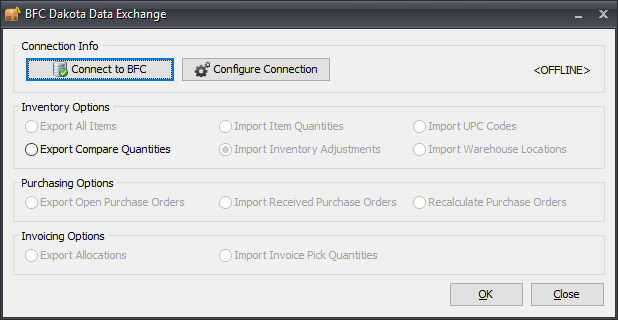
Inventory Options
•Export All Items
•Export Compare Quantities
•Import Item Quantities
•Import Inventory Adjustments
•Import UPC Codes
•Import Warehouse Locations
Purchasing Options
•Export Open Purchase Orders
•Import Received Purchase Orders
•Recalculate Purchase Orders
Invoicing Options
•Export Allocations
•Import Invoice Pick Quantities
BFC Connection Information 1.In the BFC Dakota Data Exchange dialog click the Configure Connection button to open the connection settings.
2.Enter, update the information provided by BFC Dakota and Test the connection.
3.Click OK to save. |
|
Updates
V4.7.0.2 Updated Change Purchase Order to note when the system cancels the BFC PO in order to track and re-submit it even if the user hits Cancel.
V4.6
•Updated the length of the PURNO column in the BFCIMPPO database table to support 8 character Purchase Order numbers.
•Updated the BFC import lock process to show who has the process locked and allow the user to directly navigate to the Lock Manager form if they are authorized to use it.
V4.5.4.2 Updated invoicing to not export Drop Ship invoices to BFC as will-call invoices.
V4.5.4 Implemented System Option 227 - Short ALL items when importing invoices from BFC.
V4.4.1.5 Updated the Physical Movements report to add BFC INVT Adjustment to the list of values available to display in the Movement Type field.
V4.4
•Implemented Miscellaneous Password option 170 - Allow user to access BFC Inventory Exchange Options.
•T6427
•Implemented BFC System Option 210 - Refresh all qualifying items when running the "Export All Items" utility.
V4.3.0 Updated the BFC item export to send Ti and Hi values when modification #1455 - TI/HI feature in Inventory File Maintenance is active.
Note: Ti and Hi will be sent instead of the primary vendor layer quantity and no high values from the vendor tab of IFM.
V4.2.5
•Implemented support for orders created in EOP and marked as “Will Call” when BFC is active.
•Updated the BFC Invoice import process to support Substitute Items.
•Implemented Miscellaneous Security Option 165 - Allow users to edit BFC connection settings.
•Updated the BFC Status column in Assign Routes to include import information when available.
V4.2.3
•Updated Receive by Purchase Order so the Total Units and Total Weights fields in the secondary grid are populated when BFC is active.
•Updated the BFC PO export to send PO specific description lines 1 through 4.
•Added a BFC Status column to the Assign Routes screen to show Invoice and PO export status for customers using BFC.
V4.2.2
•Added a status label to the Billing Detail screen in invoicing which shows if the invoice is un-exported, exported for processing, exported as a manual pick, exported as a will-call, or has been removed from the routes screen.
•Updated the BFC item export to send Description line 3 when system option 204 is enabled.
•Updated the Export Routes to BFC Dakota screen to enable display of invoice data by route.
•Updated the BFC Invoice export to send invoice specific description lines 1 through 4.
V4.2.1
•Implemented System Option 208 - Prevent the printing of BFC in process invoices. Note: "In process" invoices are those that have been exported to BFC, but not yet imported back into entrée.
•Added support for standalone retail invoicing to BFC outbound and full modules. Retail invoices will immediately be processed as adjustments upon completion of the retail order.
•Updated the BFC transfer system so that transactions are completed automatically during import.
V4.2.0
•Implemented System Option 206 - Exclude non-stock items from BFC Item Export.
•Updated the BFC Dakota purchase order import process to work with entrée.DOT Mod #995 the DOT Foods Interface add-on module.
•Updated Receive by PO to display already received quantity, weight as well as show the received extended amount when BFC Inbound interface is active. Since all quantities and weight is received outside of entrée, the operator needs to understand what actually happened on the docks when executing the receipt in entrée.
•Added the ability to select how cost changes should be applied when creating/changing the PO. This is done using the Edit P.O. Miscellaneous dialog which is a main stream feature in entrée. If the value is not explicitly set, existing behavior remains the same in entrée.
V4.1.3 Updated the BFC Dakota Export Compare Quantities utility to record lot numbers in new field ICLCNS.
V4.1
•Updated entrée Create/Change PO to prevent Vendor Credit Memo purchase orders from being sent to the Dakota BFC system.
•Updated entrée Change PO to prevent canceling Vendor Credit Memo purchase orders from the BFC Dakota system when loading them.
V4.0.40 Updated the BFC Import process so that each import can only be running one at a time. After a small delay, if the original process is still running, the user will receive an error which asks them to try again later.
V4.0.19 Functions were split into two new modifications; #1230 for Inbound and #1231 for Outbound. You can include either modification or both as needed for your business.
V4.0.28 Implemented the "Export Compare Quantities" feature. This export, which is available as part of the core BFC interface, transmits True On Hand quantities for all items in entree into the Dakota system. The data is then used to compare the entrée on hand values with the Dakota on hand values.
V4.0.32 Implemented the “Freshest Inventory” flag in Customer File Maintenance and to added support for including the value in the invoice export process. (Note that this feature requires the “Outbound” interface which is Modification #1231.)
V4.0.33 Once any portion of a line item's quantity or weight has been received it can no longer have any new quantity or weight values received against it via the import process.
V4.0.35 Updated Receive by Purchase Order to allow quantity adjustments to be made when only the “Outbound” BFC module # 1231 is active.
V4.0.36 Updated the “Recall Route” feature to purge pending entries from the BFC Invoice staging tables (BFCINVH and BFCINVD). If quantity and weight data for an invoice have already been imported from Dakota it can no longer be recalled.
V4.0.37
•Fixed an issue where purchase order receipt data was not being imported into the system. Note: This feature requires inbound interface EDI modification #1231.
•Fixed an issue where invoice pick quantity data was not being imported into the system. Note: This feature requires outbound interface EDI modification #1230.
•Fixed an issue where credit items that were not being returned to inventory were being sent to BFC Dakota as inventory adjustments.
V4.0.39.5
•Updated the system to load lot based items and edits from external systems to Invoices and Purchase Orders. This includes PO, Invoice Import, Route, Adjustment and Compare Quantity Exports.
•External Fulfillment Sub-system, Mod #1366, automatically added to your system with BFC.