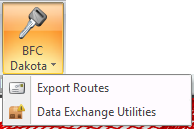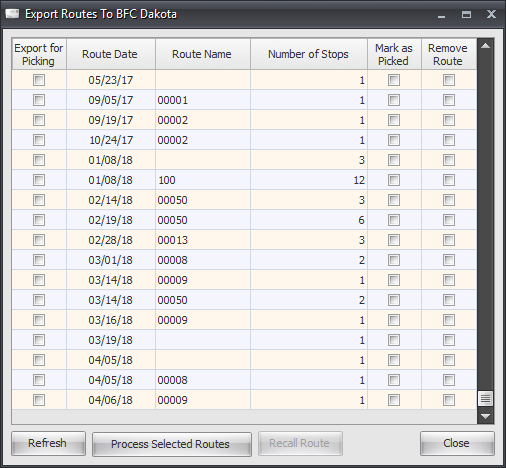Mod #1231 BFC Dakota WMS Outbound
The OUTBOUND portion of the BFC Dakota WMS Core Interface.
Requires: Mod #1217 BFC Dakota WMS Core Interface.
•BFC Dakota WMS Outbound Interface. This interface provides the ability to export entrée routes into the BFC Dakota system for warehouse picking.
•Once the route has been picked in the Dakota system, the routes will be imported back into the entrée system, adjusting the inventory on hand quantity and weight accordingly.
•The Outbound interface also provides access to the Item Quantity Ordered export interface.
Related Mods:
•Mod #1217 is the BFC Dakota core interface.
•Mod #1230 is for BFC Dakota importing POs & export invoice pick quantities.
•Mod #1231 is for exporting entrée Invoices & routes to BFC Dakota.
•Mod #1366 The External Fulfillment Sub-system is automatically enabled for customers with the entrée.EDI BFC Dakota Interface.
•Mod #1377 Allows users with the BFC Dakota Interface to complete Inventory Transfers in entrée V4.
•Mod #1444 Adds Security Miscellaneous password option #139 Allow editing of invoices already processed by BFC Dakota.
•Mod #1467 BFC Dakota Interface Security Lock down.
•Mod #1468 Modify BFC Dakota Interface to have "Import Invoice Pick Quantities" set as the default.
•Mod #1566 Send "M" to BFC as the Temperature Zone.
Export Routes
1. Go to the Add-Ons ribbon menu EDI/Data Exchange section.
2. Click the BFC Dakota menu.
3. Click Export Routes. |
|
4. The Export Routes To BFC Dakota dialog opens.
Columns •Export for Picking •Route Date •Route Name •Number of Stops •Mark as Picked •Remove Route
Buttons •Refresh •Process Selected Routes •Recall Route •Close |
|
5. Select the routes to be exported by checking the Export for Picking option box.
6. Use the Mark as Picked and Remove Route option boxes to manage the data exported.
7. Click Process Selected Routes to run the export. After the export is run an Information message box will display with stats on how many invoices were exported for picking.
8. If export errors are detected the Export Errors dialog will display. Here you can Save or Print the errors that need to be resolved. Click OK to close.
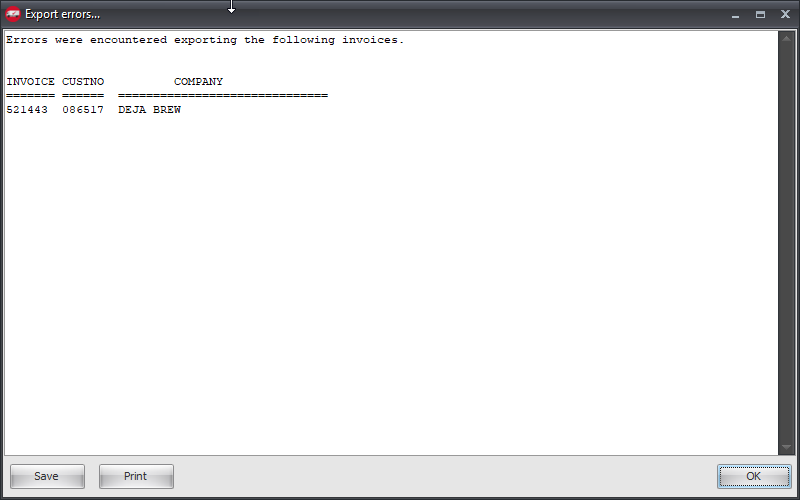
Updates
V4.5.4 Implemented System Option 227 - Short ALL items when importing invoices from BFC.
V4.5.3 Implemented System Option 224 - Prevent users from modifying the Route Number of invoices that have already been exported to BFC.
V4.5 Updated the item export to send the Buyer Code associated with that item as seen in the Purchasing tab of Inventory File Maintenance.
V4.1.3 Updated the BFC Dakota Export Compare Quantities utility to record lot numbers in new field ICLCNS.
V4.1 BFC Dakota Outbound Interface updated so that canceled invoices are excluded from the route export process.
Implemented support for linking the original Lot information into the new lot when handling inventory adjustments with a return code of RT.
V4.0.40 Added a new option to Customer File Miscellaneous Tab Invoicing Options list to designate a customer as a 'BFC Will Call Customer'.
V4.0.39.5 Updated the system to load lot based items and edits from external systems to Invoices and Purchase Orders. This includes PO, Invoice Import, Route, Adjustment and Compare Quantity Exports.
V4.0.35 Updated Receive by Purchase Order to allow quantity adjustments to be made when only the “Outbound” BFC module # 1231 is active.
V4.0.34.1 Removed the restrictions on accessing inventory-management utilities such as Physical
Adjustments and Cycle Counts when a distributor is only running the “Outbound” export module.
V4.0.34
•Added the “Recall Route” option to the Export Routes utility. This feature, which is password protected and off by default, allows the operator to clear all of the export flags for a given route on a given invoice date.
•Updated the Invoice Export process to include each item's warehouse location from entrée.
•Updated the invoice export to include “Invoice Date” in the output data.
•Updated the item export to include the first 10 characters of the item “Category” value.
V4.0.28
•Implemented the "Export Compare Quantities" feature. This export transmits True On Hand quantities for all items in entrée into the Dakota system. The data is then used to compare the entrée on hand values with the Dakota on hand values.
•Enabled the ability to recalculate allocations using the Recalculate Inventory On Hand utility.
V4.0.27 Updates the invoice/route export so that the route assigned in entrée will be used for the route name instead of the system-assigned route ID.