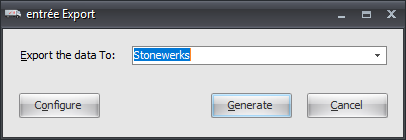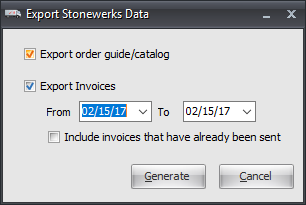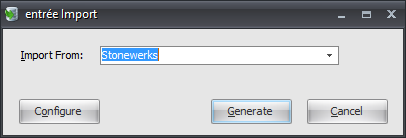Mod #1259 Stonewerks Vendor Interface
The Stonewerks Vendor Interface via the Compeat EDI Interface layer.
Imports Orders and exports Invoices and Order Guide/Catalog.
•User defined text values are enclosed in quotes for export files.
•Can be scheduled using the entrée Task Execution Application (TEA).
entrée Folder
necs_shared\01\Stonewerks
Where "01" is the entrée company number.
FTP Settings
Values are supplied by the Stonewerks when setting up your account.
Configure the Export
1.Go to the Add-Ons ribbon click Import/Export. 2.Select Export Data and the entrée Export dialog will open. 3.In Export the data To select Stonewerks. 4.Click the Configure button. |
|
5. On the FTP Configuration tab enter the FTP information your received from Stonewerks.
•Data Directory: Enter the location of your necs_shared\01 folder. Where "01" is the entrée company number.

6. Click Apply to save then OK.
Export
1.Go to the Add-Ons ribbon menu click Import/Export. 2.Select Export Data and the entrée Export dialog will open. 3.In Export the data To select Stonewerks. 4.To export click the Generate button. |
|
5. Check your export options and select your From and To dates.
6. Click Generate. |
|
Import
1.Go to the Add-Ons ribbon menu click Import/Export. 2.Select Import Data and the entrée Import dialog will open. 3.In Import From select Stonewerks. 4.Click Generate. |
|
Updates
V4.0.40 Imports and Exports can be done manually or can be scheduled using the entrée Task Execution Application (TEA).
V3.6.35 Provides the Compeat EDI Data Exchange.