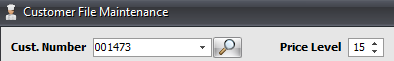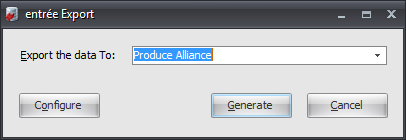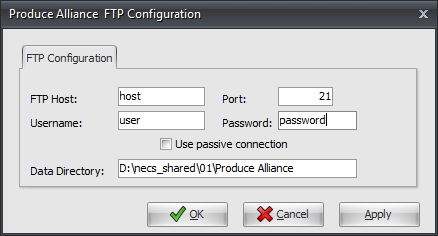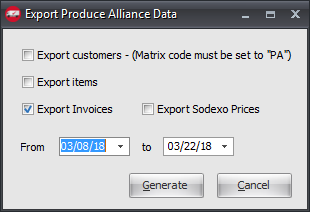Mod #1293-R Add Sodexo Price Export to Produce Alliance Export
An export of the regular Produce Alliance exports with Sodexo prices.
•This utility exports of customer, inventory, and sales data between the entree system and the Produce Alliance tracking system.
•Updated to work with the Task Execution Application scheduler (TEA) in entrée V4.
Updates
V4.2.0 Updated mod #1293 to use a Sodexo item indicator in Inventory File Maintenance when qualifying items.
 Requires mod #936 Produce Alliance Export.
Requires mod #936 Produce Alliance Export.
entrée Folders
The export staging: necs_shared\01\Produce Alliance\
Where "01" is the entrée company number.
entrée Settings
•Customer File: Mark Customers to be exported.
1.Go to the Customer ribbon menu and click Customer. 2.Find the PA/Sodexo customer. 3.Set the Price Level to 15. 4.Click Apply to save. |
|
Files Exchanged
•The customer information is exported in the customers.txt file.
•The inventory is exported in the products.txt file.
•Invoices
Configure the Export
1. Go to the Add-Ons ribbon menu click Import/Export icon. 2. Select Export Data and the entrée Export dialog will open. 3. In Export the data To select Produce Alliance. |
|
4. Click Configure and the FTP Configuration dialog opens.
5. Now set up the FTP connection with the information you received from Produce Alliance when creating your account.
Data Directory: Enter the location of your necs_shared\01 folder. Where "01" is the entrée company number.
6. Click Apply then OK.
|
|
Export
1. Go to the Add-Ons ribbon menu click Import/Export icon.
2. Select Export Data and entrée Export dialog will open.
3. In Export the data To select Produce Alliance.
4. Click Generate and the Export Produce Alliance Data dialog opens. 5. Set your From and to dates. 6. Make your selections from the export options. ▪Export Customers ▪Export Items ▪Export Invoices ▪Export Sodexo Prices 7. Click Generate to run the export. |
|