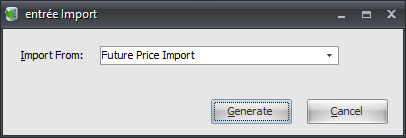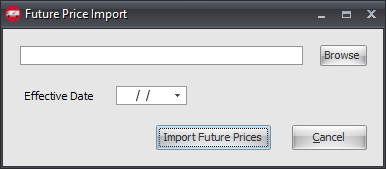Mod #1299 Future Price Import/Update
Future Price Import
Reads the Item Number and Real Cost values from an input CSV file (comma-separated value).
Then creates and updates the Future Price entries for the item. The rest of the costs & prices will be updated to the appropriate amounts.
 This modification conflicts with Mod #1335 Future Price Import/Update.
This modification conflicts with Mod #1335 Future Price Import/Update.
Configure & Import
1.Go to the Add-Ons ribbon menu click Import/Export. 2.Select Import Data and the entrée Import dialog will open. 3.In Import From select Future Price Import. |
|
4. Click Generate. 5. Click Browse to locate and select the csv file.
6. Click Open.
7. Set the Effective Date.
8. Click Import Future Prices to run the import. |
|