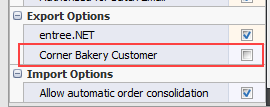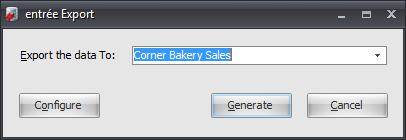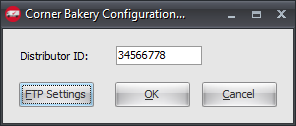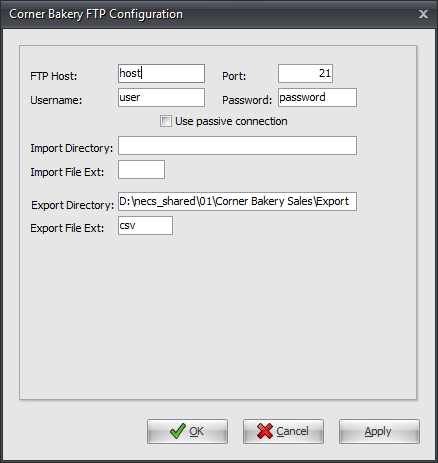Mod #1302 Corner Bakery Sales Export
Corner Bakery Sales Export
•This utility exports all invoices and credit memo from sales to Corner Bakery locations.
•This export is used to request payment from the corporate offices. Once an invoice or credit memo has been exported no further edits to that document will be allowed.
entrée Folders
•The export staging: necs_shared\01\Corner Bakery Sales\Export\
•The export archive: necs_shared\01\Corner Bakery Sales\Export\Archive
Where "01" is the entrée company number.
FTP Settings
Values are supplied by the Corner Bakery when setting up your account.
Files Exchanged
Document |
Import/Export |
Naming convention |
Send/Receive Frequency |
Format (edi/flat/csv) |
|---|---|---|---|---|
Period Sales |
Export |
INV_yyyymmdd_hhnnss.txt |
End of day |
CSV |
entrée Settings
•Customer: Mark all Corner Bakery Customers
1.Go to the Customer ribbon menu click the Customer option. 2.Find the Corner Bakery customer and go to the Miscellaneous tab on the far right. 3.In the Export Options section check the Corner Bakery Customer option. 4.Click Apply. 5.Perform this update procedure for all your Corner Bakery customers. |
|
Configure the Export
1. Go to the Add-Ons ribbon menu click Import/Export icon. 2. Select Export Data and the entrée Export dialog will open. 3. In Export the data To select Corner Bakery Sales. |
|
4. Click the Configure button.
5. Enter your assigned Distributor ID.
6. Click the FTP Settings button. |
|
7. Enter the FTP information provided by Corner Bakery when they created your account.
8. Export Directory: Enter the location of your necs_shared\01 folder. Where "01" is the entrée company number.
9. Export File Ext enter csv.
9. Click Apply then OK.
|
|
Export
1. Go to the Add-Ons ribbon menu click Import/Export icon.
2. Select Export Data and entrée Export dialog will open.
3. In Export the data To select Corner Bakery Sales.
4. Click Generate.
5. In the Corner Bakery dialog set your Export invoices from and to dates.
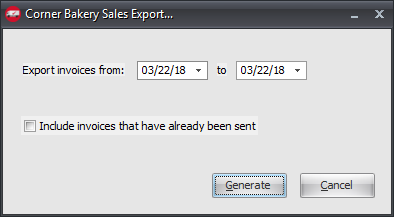
6. Check the box for Include Invoices that has already been sent if needed.
4. Click Generate to run the export.
Updates
V4.1
1.Updated the interface to comply with new file specifications.
2.This works with the Task Execution Application (TEA) scheduler in entrée.
V4.0.40
1.Changed the exported file name, added a check for printed and canceled invoices.
2.Updated the import and export processes to work with Task Execution Application scheduler (TEA) in entrée.